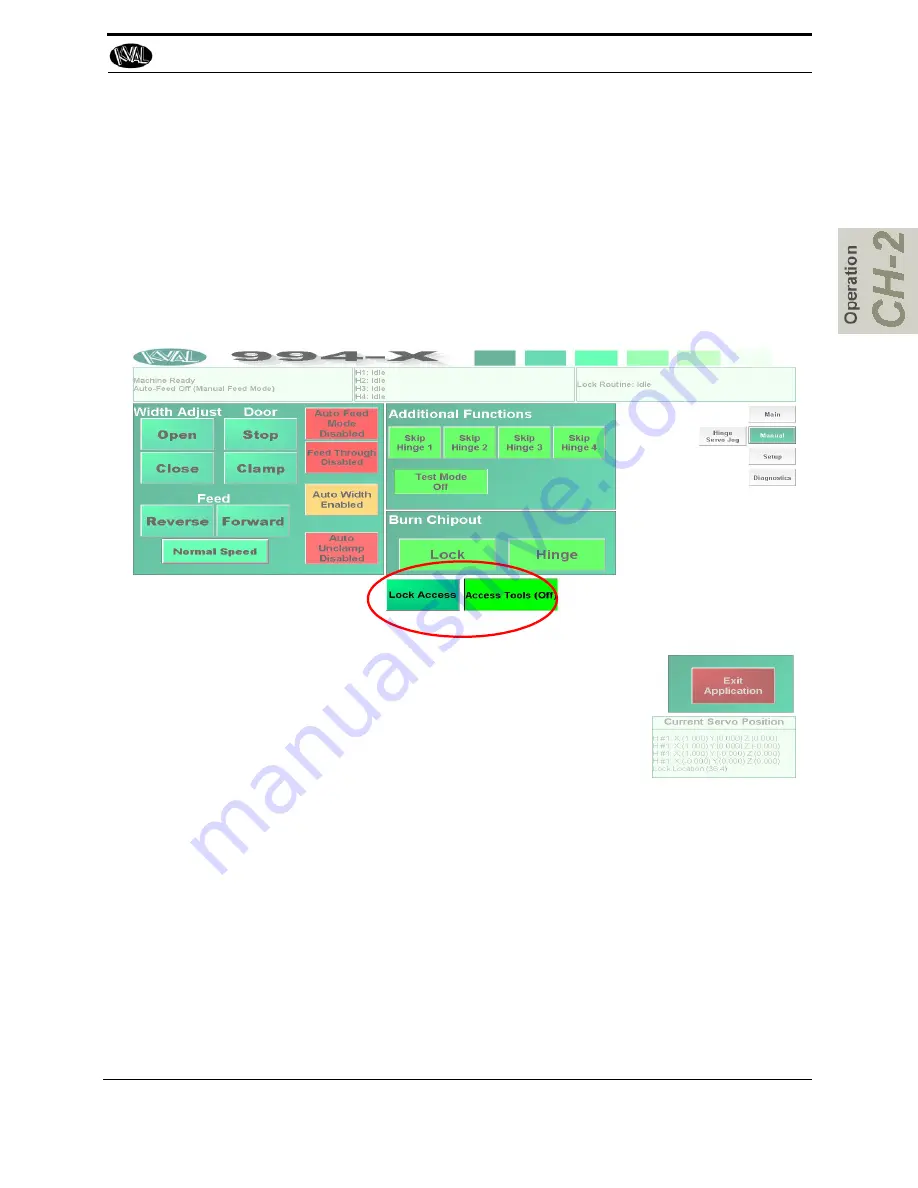
Option SB: About the CNC Back Section Operator Screens
2-55
KVAL 994-X Operation/Service Manual
Option SB: Lock Access Buttons
The Lock access button make i easy to change tools on the lock section head. The buttons are
located in the
Manual
screen. Use the two buttons in tandem
Lock Access Button
with
Access Tools (OFF):
The
Lock Plate
will move to a position
for easy access.
Lock Access Button
with
Access Tools (ON:
, Moves the
Lock Plate
out further if more
room is needed to access tooling.
•
Содержание 994-X
Страница 4: ...KVAL 994 X Operation Service Manual ...
Страница 29: ...How to Download the Service Application 1 19 KVAL 994 X Operation Service Manual Page Intentionally Left Blank ...
Страница 31: ...Safety Sign Off Sheet 1 21 KVAL 994 X Operation Service Manual ...
Страница 32: ...Safety Sign Off Sheet KVAL 994 X Operation Service Manual 1 22 ...
Страница 88: ...Option SB About the CNC Back Section Operator Screens KVAL 994 X Operation Service Manual 2 56 ...
Страница 110: ...Calibration of the Back Section KVAL 994 X Operation Service Manual 3 22 ...
Страница 114: ...System IT Administration KVAL 994 X Operation Service Manual 4 4 ...
Страница 144: ...Collet Torque Values KVAL 994 X Operation Service Manual 5 30 ...
Страница 180: ...Symptoms and Possible Causes KVAL 994 X Operation Service Manual 6 36 ...
Страница 185: ......
Страница 186: ......
Страница 187: ......
















































