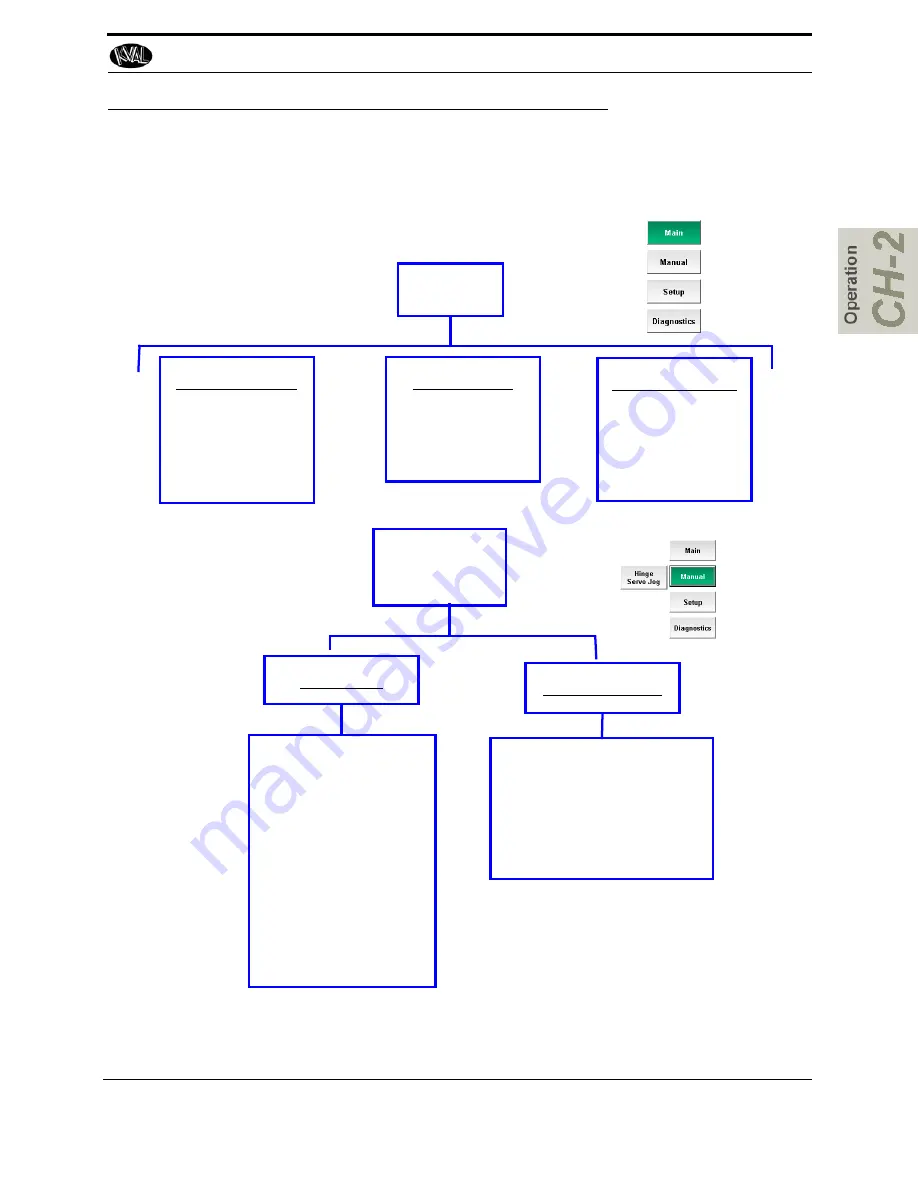
Menu Maps of the Operator Screens
2-37
KVAL 994-X Operation/Service Manual
Menu Maps of the Operator Screens
This section provides a summary of the applications available on the operator’s interface. Use the
outlines in this section for a “quick look-up” of the operations.
Main Screen
Door Parameters
Preset Buttons
Door Spec
Hinge Spec
Back Section
Door Controls
Feed Controls
Clamp Controls
Width Controls
Machine Controls
Stop Door Seq
Reset Machine
Shut Down System
Home Machine
Manual Screen
Width Adjust
Door Stop / Clamp[
Skip Hinges
Feed Control
Burn Chipout
Test Mode
Exit Application
Jog Lock Location
Hinge Servo Jog
Manual Jog
Jog Hinge Carriage #1
Jog Hinge Carriage #2
Jog Hinge Carriage #3
Jog Hinge Carriage #3
See “About the Main Screen” on page 2-39.
See “About the Manual Operation
Screens” on page 2-49.
994-X Menus
Содержание 994-X
Страница 4: ...KVAL 994 X Operation Service Manual ...
Страница 29: ...How to Download the Service Application 1 19 KVAL 994 X Operation Service Manual Page Intentionally Left Blank ...
Страница 31: ...Safety Sign Off Sheet 1 21 KVAL 994 X Operation Service Manual ...
Страница 32: ...Safety Sign Off Sheet KVAL 994 X Operation Service Manual 1 22 ...
Страница 88: ...Option SB About the CNC Back Section Operator Screens KVAL 994 X Operation Service Manual 2 56 ...
Страница 110: ...Calibration of the Back Section KVAL 994 X Operation Service Manual 3 22 ...
Страница 114: ...System IT Administration KVAL 994 X Operation Service Manual 4 4 ...
Страница 144: ...Collet Torque Values KVAL 994 X Operation Service Manual 5 30 ...
Страница 180: ...Symptoms and Possible Causes KVAL 994 X Operation Service Manual 6 36 ...
Страница 185: ......
Страница 186: ......
Страница 187: ......
















































