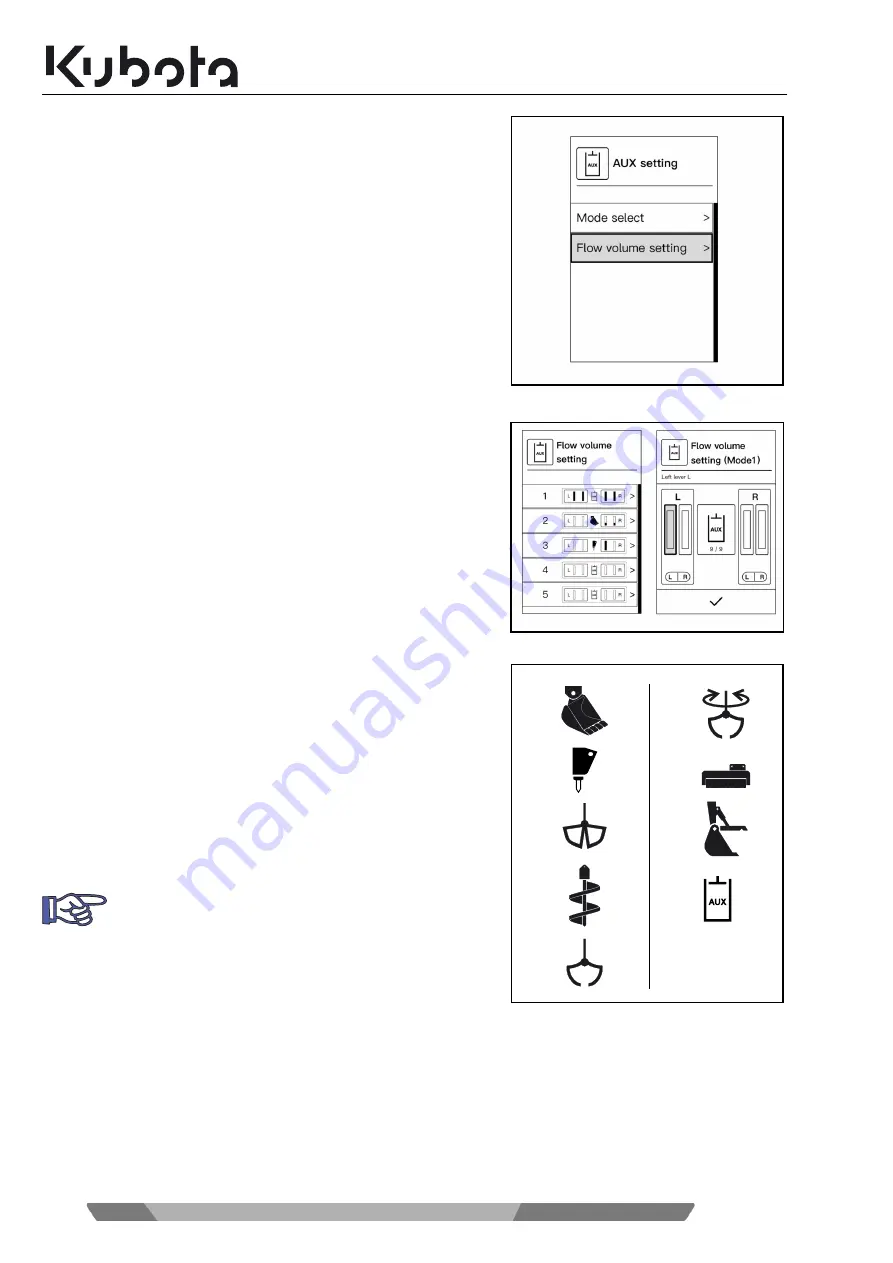
128
W9272-8135-1
05/2020
Operation
Rotate jog dial to the right until “Flow volume setting” is select-
ed in the display.
Press Jog dial (enter switch).
The “Flow volume setting” mode select screen appears in the dis-
play.
Rotate jog dial to the right or the left until the desired mode is
selected.
Press Jog dial (enter switch).
The “Flow volume setting” appears in the display.
Settings with symbol:
Rotate jog dial to the right or the left until the icon is selected.
Press Jog dial (enter switch).
Rotate jog dial to the right or the left until the desired icon is se-
lected.
Press jog dial (enter switch) to confirm.
You can select the following symbols:
1.
Tilt bucket
2.
Breaker
3.
Dipper bucket
4.
Auger
5.
Grapple
6.
Rotary grapple
7.
Brush cutter
8.
Thumb
9.
Auxiliary port (default)
There is no relationship between the icons and the flow
control settings. Select icons to suit the images of at-
tachments to be connected.
KX060-05_075
1
1
6
6
2
2
7
7
3
3
8
8
4
4
9
9
5
5
Содержание U50-5
Страница 1: ...GB COMPACT EXCAVATOR MODEL U50 5 OPERATING INSTRUCTIONS W9272 8135 1 Original 05 2020...
Страница 38: ...36 W9272 8135 1 05 2020 Safety rules...
Страница 54: ...52 W9272 8135 1 05 2020 Description of the machine...
Страница 74: ...72 W9272 8135 1 05 2020 Assembly and functions...
Страница 164: ...162 W9272 8135 1 05 2020 Operation...
Страница 222: ...220 W9272 8135 1 05 2020 Maintenance...
Страница 224: ...222 W9272 8135 1 05 2020 Safety inspection...
Страница 229: ...Lifting capacity of the excavator W9272 8135 1 227 05 2020 Lift point radius Vertical axis Lift point height Lift point...
Страница 234: ...232 W9272 8135 1 05 2020 Software information...
Страница 235: ...Software information W9272 8135 1 233 05 2020...
Страница 236: ......






























