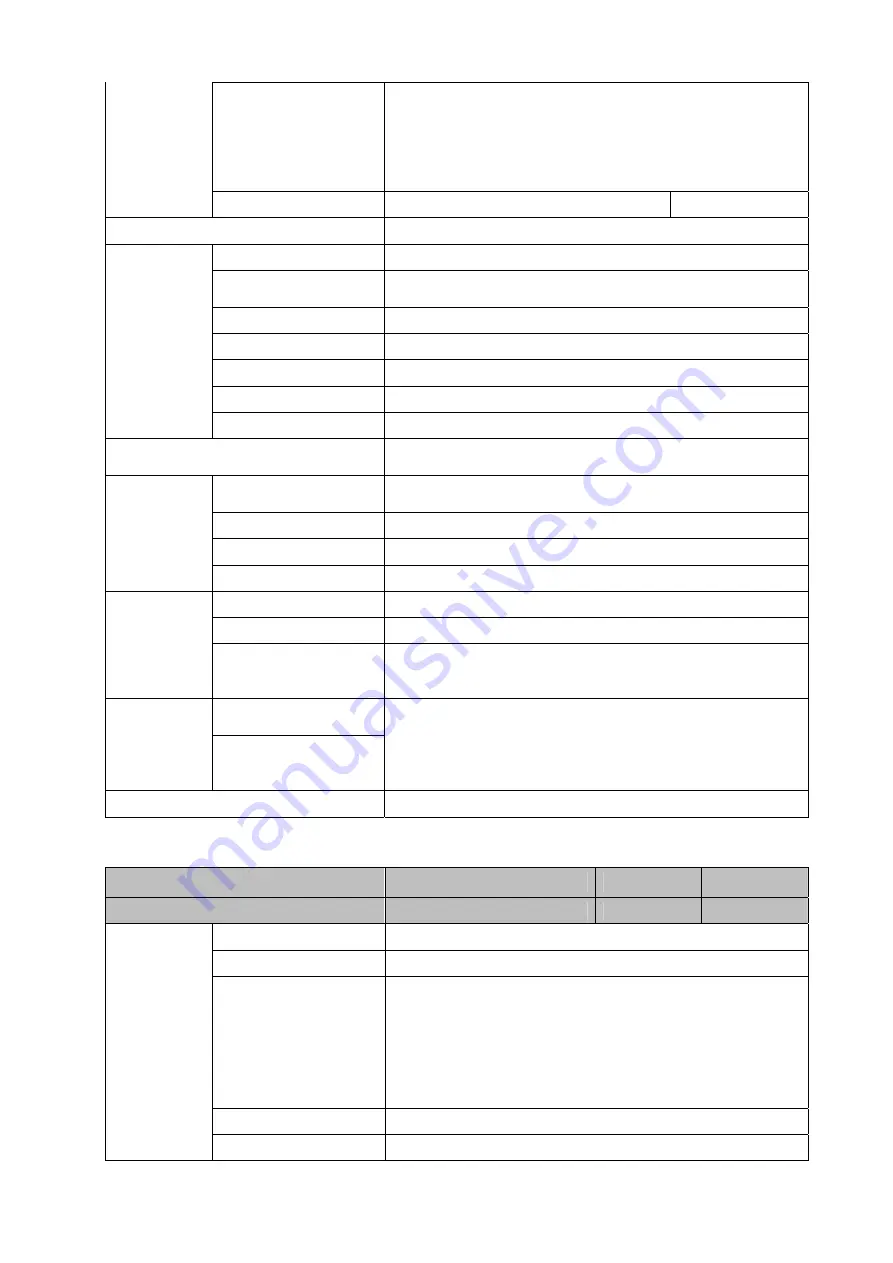
70
±180V/192V/±204V/±216V/±228V/±240/±252/±264/±276/±
288/±300Vdc(30/32/34/36/38/40/42/44/46/48/50pcs
optional)
360Vdc~600Vdc (30~50 pcs, 36 pcs define, 36 ~ 50 pcs
no power derating; 32~34 pcs output power factor 0.9;30
pcs output power factor 0.8;)
charge current (A)
max.
100A
120A
Transfer Time
Utility to Battery : 0ms; Utility to bypass: 0ms
Protection
Short Circuit
Hold Whole System
Overheat
Line Mode: Switch to Bypass; Backup Mode: Shut down
UPS immediately
Battery Low
Alarm and Switch off
Self-diagnostics
Upon Power On and Software Control
EPO
Shut down UPS immediately
Battery
Advanced Battery Management
Noise Suppression
Complies with EN62040-2
Communication Interface
CAN, RS232, RS485, LBS, Parallel, Relay card, SNMP
card(optional)
Environment
Operating
Temperature
0
℃~
40
℃
Storage Temperature
-25
℃~
55
℃
Humidity
0
~
95% non condensing
Altitude
< 1500m
Display
Audible & Visual
Line Failure, Battery Low, Overload, System Fault
Status LED
UPS Fault, Alarm and normal
Reading On the LCD
Input Voltage, Input Frequency, Output Voltage, Output
Frequency, Load Percentage, Battery Voltage, parameter
set, history record…
Other
Standard cabinet
Dimensions(W*D*H)
600*850*1600
Full cabinet
Dimensions(W*D*H)
(mm)
Safety Conformance
CE,EN/IEC 62040-3,EN/IEC 62040-1-1
Model
400kVA
500kVA
600kVA
Cabinet capacity
(VA/W)
400k / 400k
500k / 500k
600k / 600k
Input
Phase
3 Phase 4 Wires and Ground
Rated Voltage
380/400/415Vac
Voltage Range
138~485Vac
◆
At 40°C: The UPS works at full load when the voltage is
323–485Vac and is derated load when the
voltage is 323–138Vac
◆
At 30°C: The UPS works at full load when the voltage is
305–485Vac and is derated load when the
voltage is 305–138Vac
Frequency Range
40Hz-70Hz
Power Factor
≥0.99
Содержание HIP3300E
Страница 14: ...13 Side View Rear View Full configuration...
Страница 15: ...14 Connect coppper bar Mains bypass common copper bar...
Страница 29: ...28 3 9 3 UPS installation The whole systems are showed below 4 Operation 4 1 Operation Modes...
Страница 40: ...39...
Страница 41: ...40 4 3 3 Alarm View the alarm and history of the UPS and open or close the buzer...
Страница 45: ...44 4 3 4 1 Basic Setting Click basic setting enter by input the correct password The user password is 111111...
Страница 49: ...48...
Страница 59: ...58 4 3 5 1 USB Wizard History Output download history and setting record by USB...
Страница 60: ...59 4 3 5 1 1 Alarm Log Output 4 3 5 1 2 Setting Log Output...








































