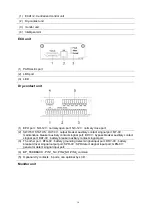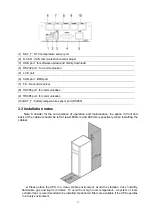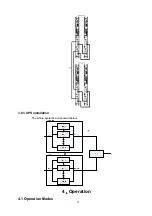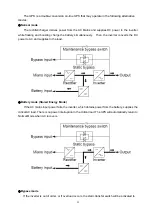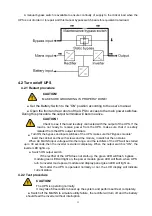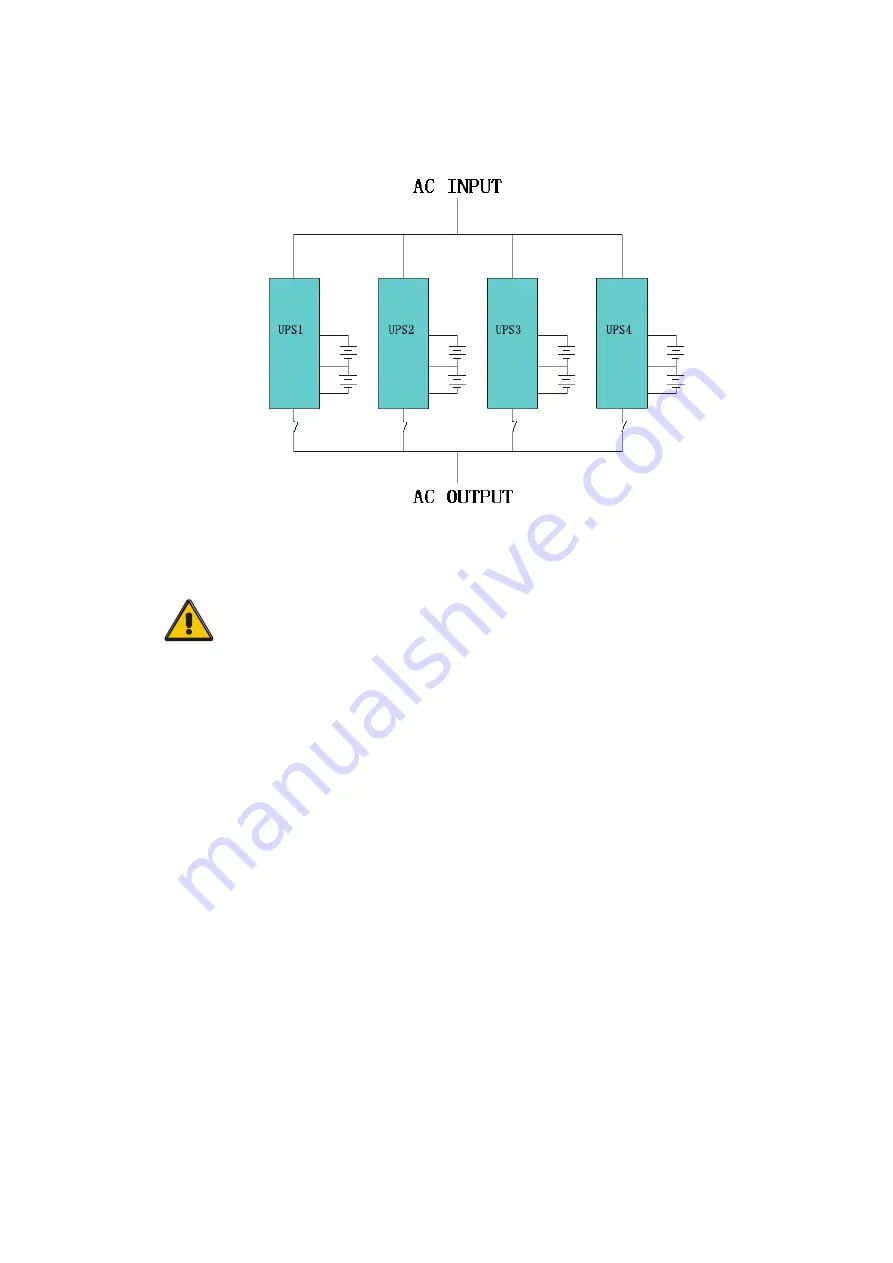
26
the parallel system.
3.8.1 Cabinet installation
Connect all the UPS needed to be put into parallel system as below picture.
Make sure each UPS input switch is in “off” position and there is no any output from each
UPS connected. Battery groups can be connected separately or in parallel, which means the
system itself provides both separate battery and common battery.
CAUTION!
A group of parallel systems is equivalent to a large capacity UPS, but it
has higher reliability. In order to ensure that all UPS machines are
current sharing, and comply with the relevant wiring rules, the following
requirements should be met:
◆
All UPS must be the same rated and connected to the same way bypass power supply.
◆
Bypass and the mains input power must be received with the same neutral.
◆
The output of all UPS machines must be connected to a common output bus.
◆
All bypass input cables and UPS output cables should be of the same length and
specification, which is to make the machine operate in the bypass mode and compare the
current sharing
.
3.8.2 Parallel cable installation
Shielded and double insulated control cables available must be interconnected in a ring
configuration between UPS as shown below. The parallel control board is mounted on each UPS.
The ring configuration ensures high reliability of the control.
Содержание HIP3300E
Страница 14: ...13 Side View Rear View Full configuration...
Страница 15: ...14 Connect coppper bar Mains bypass common copper bar...
Страница 29: ...28 3 9 3 UPS installation The whole systems are showed below 4 Operation 4 1 Operation Modes...
Страница 40: ...39...
Страница 41: ...40 4 3 3 Alarm View the alarm and history of the UPS and open or close the buzer...
Страница 45: ...44 4 3 4 1 Basic Setting Click basic setting enter by input the correct password The user password is 111111...
Страница 49: ...48...
Страница 59: ...58 4 3 5 1 USB Wizard History Output download history and setting record by USB...
Страница 60: ...59 4 3 5 1 1 Alarm Log Output 4 3 5 1 2 Setting Log Output...