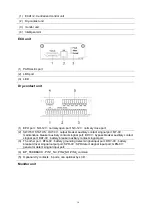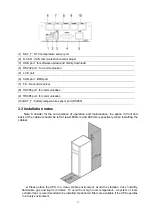3
CAUTION!
Read this information to avoid equipment damage
2
.
Main Features
2.1 Summarization
This series UPS is a kind of three-in-three-out high frequency online UPS, it provides seven
specifications: The 100~1200kVA. The UPS can solve most of the power supply problems, such
as blackout, over-voltage, under-voltage, voltage sudden drop, oscillating of decreasing extent,
high voltage pulse, voltage fluctuation, surge, inrush current, harmonic distortion (THD), noise
interference, frequency fluctuation, etc..
This UPS can be applied to different applications from computer device, automatic equipment,
communication system to industry equipment.
2.2 Functions and Features
◆
3Phase In/3Phase Out UPS
It is 3Phase In/3Phase Out high-density UPS system, of which input current is kept in balance.
No unbalance problem might occur.
◆
Digital Control
This series UPS is controlled by Digital Signal Processor (DSP); enhance, it increases
reliability, performance, self-protection, and self-diagnostics and so on.
◆
Battery Configurable from 30 blocks to 50 blocks
The battery voltage of this series UPS can be configured at 30 blocks, 32 blocks, 34 blocks, 36
blocks, 38 blocks, 40 blocks, 42 blocks, 44 blocks, 46 blocks, 48 blocks or 50 blocks according
to your convenience.
◆
Charging Current is configurable
The user may set the capacity of the batteries as well as reasonable charging current.
Constant voltage mode, constant current mode or floating mode can be switched automatically
and smoothly.
◆
Intelligent charging Method
The series UPS adopts advanced three-stage charging method—
1
st
stage: high current constant current charging
To guarantee to charge back to 90%;
2
nd
-stage: Constant Voltage
In order to vitalize battery and make sure batteries are fully charged
3
rd
stage: floating mode.
With this 3-stage charging method, it extends the life of the batteries and guarantees fast
charging.
◆
Intelligent Monitoring Function
Via optional SNMP Card, you may remotely control and monitor the UPS.
◆
Touch-screen Super-large LCD display
Содержание HIP3300E
Страница 14: ...13 Side View Rear View Full configuration...
Страница 15: ...14 Connect coppper bar Mains bypass common copper bar...
Страница 29: ...28 3 9 3 UPS installation The whole systems are showed below 4 Operation 4 1 Operation Modes...
Страница 40: ...39...
Страница 41: ...40 4 3 3 Alarm View the alarm and history of the UPS and open or close the buzer...
Страница 45: ...44 4 3 4 1 Basic Setting Click basic setting enter by input the correct password The user password is 111111...
Страница 49: ...48...
Страница 59: ...58 4 3 5 1 USB Wizard History Output download history and setting record by USB...
Страница 60: ...59 4 3 5 1 1 Alarm Log Output 4 3 5 1 2 Setting Log Output...