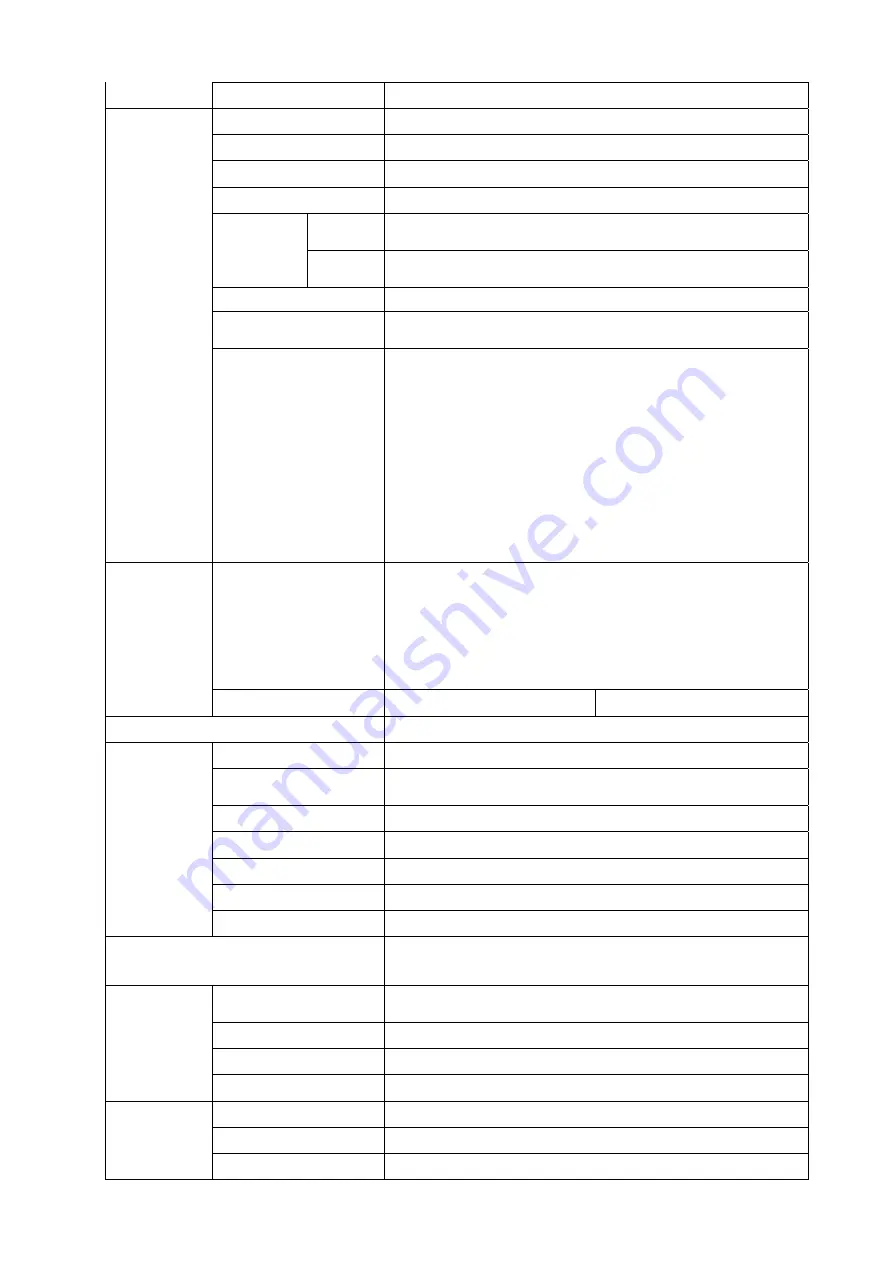
68
Frequency protection range: ±10%
Output
Phase
3 Phase 4 Wires and Ground
Rated Voltage
380/400/415Vac
Power Factor
1.0
Voltage Regulation
±1%
Frequency
Utility
Mode
±1%/±2%/±4%/±5%/±10%of the rated frequency(optional)
Battery
Mode
(50/60±0.1)Hz
Crest Factor
3:1
THD
≤2% with linear load
≤4% with non linear load
Overload
Inverter overload capability:
◆
105% < load ≤ 110%: transfer to bypass mode after 60
min
◆
110% < load ≤ 125%: transfer to bypass mode after 60
min
◆
125% < load ≤ 150%: transfer to bypass mode after 60
min
Bypass overload capability:
◆
Temperature ≤ 30°C, load ≤ 135%: run for a long time
◆
Temperature ≤ 40°C, load ≤ 125%: run for a long time
◆
1000% load: run for 100 ms
Battery
Voltage
Optional Voltage:
±180V/192V/±204V/±216V/±228V/±240/±252/±264/±276/±
288/±300Vdc(30/32/34/36/38/40/42/44/46/48/50pcs
optional)
360Vdc~600Vdc (30~50 pcs, 36 pcs define, 36 ~ 50 pcs
no power derating; 32~34 pcs output power factor 0.9;30
pcs output power factor 0.8;)
charge current (A)
max.
40A
60A
Transfer Time
Utility to Battery : 0ms; Utility to bypass: 0ms
Protection
Short Circuit
Hold Whole System
Overheat
Line Mode: Switch to Bypass; Backup Mode: Shut down
UPS immediately
Battery Low
Alarm and Switch off
Self-diagnostics
Upon Power On and Software Control
EPO
Shut down UPS immediately
Battery
Advanced Battery Management
Noise Suppression
Complies with EN62040-2
Communication Interface
CAN, RS232, RS485, LBS, Parallel, Relay card, SNMP
card(optional)
Environment
Operating
Temperature
0
℃~
40
℃
Storage Temperature
-25
℃~
55
℃
Humidity
0
~
95% non condensing
Altitude
< 1500m
Display
Audible & Visual
Line Failure, Battery Low, Overload, System Fault
Status LED
UPS Fault, Alarm and normal
Reading On the LCD
Input Voltage, Input Frequency, Output Voltage, Output
Содержание HIP3300E
Страница 14: ...13 Side View Rear View Full configuration...
Страница 15: ...14 Connect coppper bar Mains bypass common copper bar...
Страница 29: ...28 3 9 3 UPS installation The whole systems are showed below 4 Operation 4 1 Operation Modes...
Страница 40: ...39...
Страница 41: ...40 4 3 3 Alarm View the alarm and history of the UPS and open or close the buzer...
Страница 45: ...44 4 3 4 1 Basic Setting Click basic setting enter by input the correct password The user password is 111111...
Страница 49: ...48...
Страница 59: ...58 4 3 5 1 USB Wizard History Output download history and setting record by USB...
Страница 60: ...59 4 3 5 1 1 Alarm Log Output 4 3 5 1 2 Setting Log Output...










































