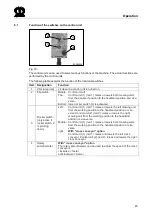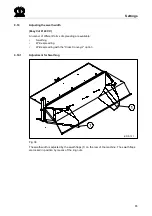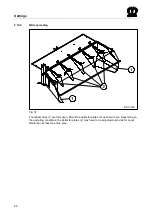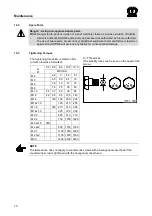Settings
56
Pos : 21.7 /Übersc hrift en/Übersc hrift en 2/ U-Z/Übersc hni tt eins tell en @ 79\ mod_1314875045910_78.doc @ 698940
9.2
Adjust overcut
Pos : 21.8 /Abkürzungen /Abkürzungen s prac hneutr al/Eas yC ut /Eas yC ut 9140 Shi ft @ 79\ mod_1314876093621_0. doc @ 698993
(EasyCut 9140 Shift)
Pos : 21.9 /BA/ Eins tell ung en/Mähwer ke/ Eas yC ut/Ü bers chnitt ei nst ellen Aus führung Shif t @ 79\ mod_1314875668288_78.doc @ 698968
Fig. 27
The overcut to the front mowing unit can be reduced or enlarged with the outrigger arms (2)
(right and left side of machine). The machine is preset to position (I) in the factory.
Pos.I = basic setting (max. mowing width).
Pos.II = increase overcut 6 cm (on each side).
Pos.III = increase overcut 12 cm (on each side).
Procedure:
•
Connect machine properly to the tractor.
•
Lower the machine into working position.
•
Lift machine slightly with the tractor's rear hydraulics.
•
PTO shaft drive and tractor engine OFF.
•
Activate tractor parking brake.
•
Remove the ignition key.
Warning! - Outrigger arm can slip out.
Danger of injury due to crushing.
Never pull the outrigger arm (2) out further than is required for the adjustment.
•
Remove the bolt (1).
•
Move the outrigger arm (2) to the required position only with suitable equipment (same
setting for right and left side of machine).
•
Install the bolt (1) and secure in place.
Pos : 21.10 / BA/-----Seit enumbruc h------ @ 0\ mod_1196175311226_0. doc @ 4165