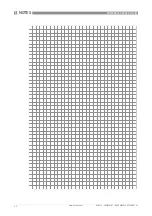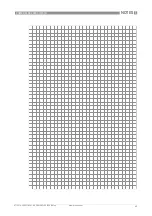OPERATION
4
41
POWERFLEX 2200 C/F/S/D
www.krohne.com
07/2016 - 4005318901 - QS POWERFLEX 2200 R01 en
•
[>>>>], [
] and [>>>>]
Push these buttons to start the snapshot
procedure.
•
[>>>>] for the selection of "Partially filled" or
[
] for the selection of "Empty".
Is your tank partially filled or empty?
If the tank is partially filled, the device will
scan for the first reflection in the tank.
Continue to the subsequent step. NOTE: If
you set this step to "Partially filled", but the
tank is empty, the device will show the
error message "Failure! Pulse Lost". Push
one of the keypad buttons to go back to the
start of the Snapshot procedure.
If the tank is empty, the scan will start
immediately. Ignore the 2 subsequent
steps.
•
[>>>>] for the selection of YES or [
] for the
selection of NO.
The device shows the distance to the
surface of the tank contents.
Set to YES if the distance is correct. The
scan will start immediately.
Set to NO if the distance is incorrect. The
scan will start immediately, but the device
will ignore the reflection found at this
distance from the device.
The device does a scan for objects that do
not change their vertical positions in the
tank (heating tubes, agitators, fuel
assemblies etc.) and records the data.
•
[>>>>] for the selection of YES or [
] for the
selection of NO.
The device completes the scan. Set to YES
to save the data. Set to NO to erase the
data.
•
3 × [
^
^
^
^
] to confirm.
•
[
] or [
] for the selection of the save
option (STORE NO or STORE YES).
•
[
^
^
^
^
] to confirm.
Set to STORE YES to use the data. Set to
STORE NO to cancel the changes to the
device settings.
Screen
Steps
Description