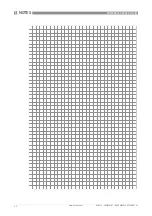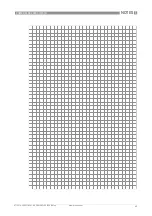4
OPERATION
36
POWERFLEX 2200 C/F/S/D
www.krohne.com
07/2016 - 4005318901 - QS POWERFLEX 2200 R01 en
4.3 Commissioning
Use this procedure to change the probe length and give the top and bottom measuring limits.
Values and parameters that can be changed are shown between
«
...
»
in the illustrations that
follow. Push the keypad buttons in the correct sequence:
Procedure
CAUTION!
Make sure that you do this procedure before you use the device. The settings in this procedure
have an effect on the performance of the device.
Screen
Steps
Description
•
[>>>>], [
] and [>>>>].
Default screen.
Enter configuration mode (2.0.0
SUPERVISOR).
•
[>>>>], [
^
^
^
^
], [
], [
], [>>>>] and [
^
^
^
^
].
Enter the password (the default password
is shown). If it is necessary to change the
password, refer to the handbook.
•
[>>>>] and [>>>>]
Push this button 2 times to start the
commissioning procedure.
•
[>>>>] to change the tank height (H).
•
[>>>>] to change the position of the cursor.
•
[
] to decrease the value or [
] to
increase the value.
•
[
^
^
^
^
] to confirm.
•
[
] or [
] for the selection of the
measurement name (Distance, Level,
Conversion or Ullage Conv.).
•
[
^
^
^
^
] to confirm.
The manufacturer sets the output function
to
“
Level
”
before delivery.
If it is necessary to measure volume, ullage
volume, mass or ullage mass (Conversion
or Ullage Conv.), refer to the handbook.
•
[
] or [
] for the selection of the current
output range (4-20 mA/3.6E, 4-20, 3.8-
20.5/3.6E, etc.).
•
[
^
^
^
^
] to confirm.