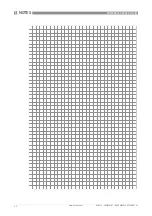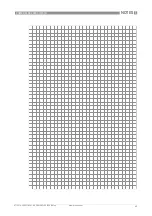4
OPERATION
40
POWERFLEX 2200 C/F/S/D
www.krohne.com
07/2016 - 4005318901 - QS POWERFLEX 2200 R01 en
4.5 Snapshot
The snapshot procedure is very important for the performance of the device. Make sure that the
tank is empty or only filled to the minimum level before you do the procedure.
Use this procedure (menu item 2.1.2) if there are objects adjacent to the probe that can cause
parasitic signals. The device does a scan for objects that do not change their vertical positions in
the tank (heating tubes, agitators, fuel assemblies etc.) and records the data. The device can
then use this data to put the measurement signal through a filter (Dynamic Parasite Rejection).
When the device is in DPR mode (when menu item 2.5.11 SNAPSHOT MOD. is set to "static" or
"static and dynamic"), it will automatically update this data to ignore old and new parasitic
signals. Thus, it is not necessary to do the snapshot procedure again. Because the device
records the data from the SNAPSHOT procedure (for "static" or "static and dynamic" modes), it
is also not necessary to do the procedure again if you de-energize the device.
Before you do the snapshot procedure, install the device on the tank. For more data about how to
install the device, refer to the handbook.
Values and parameters that can be changed are shown between the
«
...
»
marks in the
illustrations that follow. Push the keypad buttons in the correct sequence:
Procedure
INFORMATION!
Dynamic Parasite Rejection
Dynamic Parasite Rejection
Dynamic Parasite Rejection
Dynamic Parasite Rejection (DPR) is a function that automatically puts parasitic signals through
a signal filter. Parasitic signals are caused by internal vessel installations or build-up on the
probe during normal operation. Use the DPR function to get the best possible performance
during level measurement. To use the device with the DPR function, do the snapshot procedure
(refer to menu item 2.1.2). During this procedure, the software finds, marks, and saves all
parasitic signals.
CAUTION!
•
If you decrease the probe length, do the probe length calculation procedure before the
snapshot procedure.
•
Make sure that the tank is empty or only filled to the minimum level.
•
Make sure that there are no objects adjacent to the probe. For more data about empty space,
refer to General requirements on page 16
.
Screen
Steps
Description
•
[>>>>], [
] and [>>>>].
Default screen.
Enter configuration mode (2.0.0
SUPERVISOR).
•
[>>>>], [
^
^
^
^
], [
], [
], [>>>>] and [
^
^
^
^
].
Enter the password (the default password
is shown). If it is necessary to change the
password, refer to the handbook.