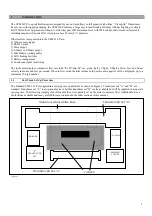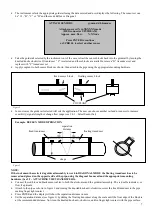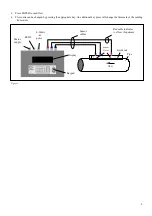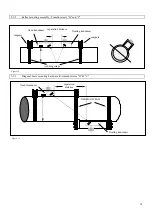19
READ FLOW now appears on the display.
READ FLOW yy-mm-dd hh:mm:ss
(ERROR MESSAGES APPEAR HERE)
Battery
100%
Signal
83%
Temp
+ Total 1564 l
20
°
C
- Total 0 l
The display will now read flow and will default to m/s, unless other units were selected when the instrument displayed the
sensor mode and type. To select other units press the appropriate key and pressing more than once scrolls through other options.
When reading volumetric flow the instrument will display a positive and negative total flow. These totals can be reset by
selecting OPTIONS from the keypad. (See 4.6).
When in flow mode the instrument will continually display the battery and signal levels. Signal levels should be above 30%. If
there is an error in the site data or the application the instrument will display an Error or warning message (See 5.3.2) which
will appear above the flow reading.
To stop reading flow press ENTER ONCE in flow mode and the
display will read the following.
Pressing ENTER a second time will stop all logging/outputs and
return the instrument to MAIN MENU. Pressing the scroll key
returns the instrument to READ FLOW.
EXIT FLOW yy-mm-dd hh:mm:ss
This will stop all logging and outputs
Press ENTER to EXIT or
SCROLL to return to READ FLOW
3.3
View/edit site data
The VIEW/EDIT SITE DATA mode can be accessed from the main menu and allows the user to enter application details of up
to 20 different sites. A useful facility if a number of sites are being monitored on a regular basis and data needs to be stored at a
later date and it may not be possible to get to a PC.
When scrolling up/down the menu press ENTER to select at each
command.
VIEW/EDIT SITE DATA yy-mm-dd hh:mm:ss
List sites
Site number 0
Site name QUICK START
Dimension units MILLIMETRES
Pipe outside diameter 58.0
Pipe wall thickness
4.0
Pipe lining thickness
0.0
Pipe wall material
MILD STEEL
Lining material ---------
Fluid type WATER
Read flow
Exit
100.0
l/m