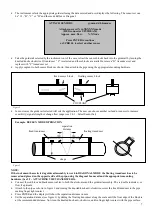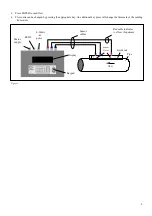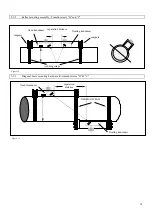21
3.3.6
Read flow
Selecting Read flow now informs the user which sensor set should
be used, in which mode and the approximate maximum flow rate in
the units selected. This can be changed by pressing the appropriate
key.
ATTACH SENSORS yy-mm-dd hh:mm:ss
Attach sensor set A in REFLEX mode
Approx. max. flow:
7.22 m/s
press ENTER to continue
or SCROLL to select another sensor
The instrument will now give a separation distance if the Prop/Temp cable is connected or ask for the temperature to be entered.
Once this has been entered press ENTER to move on and read flow.
3.4
Select sensorset
When application information is programmed into the instrument it
automatically selects the sensor set and the mode of operation, i.e.
REFLEX or DIAGONAL. It is possible however to use different
sensors in different modes.
SELECT SENSOR SET yy-mm-dd hh:mm:ss
Sensor set
A
Sensor mode
REFLEX
Read flow
Exit and select default sensor
This option is available for two main reasons. Firstly, if from the data that has been entered the instruction comes back that the
sensors should be mounted in DIAGONAL MODE, it may be that this is not possible in the case of a partially buried pipe.
Under these circumstances, provided that the velocity is low enough it may be possible to select another sensor set that will
allow the sensors to work in REFLEX mode (See figures 9 & 10). It may be that the transducers do not need to be changed, but
by changing the Sensor mode from Diagonal to Reflex it may now be possible to measure the flow on this particular application.
If there is a need to change transducers, always select the sensor set that will measure the range of larger pipes and higher flows.
The second reason for this option is that in the case of applications where the signal is not strong enough to get through a
corroded pipe for example, the instrument may have selected sensors to be used in REFLEX mode. If this is the case then the
user can select diagonal mode instead, which would have the effect of increasing the signal strength and maximum flow rate.
When the instrument selects REFLEX it is possible to change the sensor mode to DIAGONAL, by selecting Sensor mode then
Diagonal in the Select sensor set menu. This would have the effect of doubling the signal strength and the default flow range.