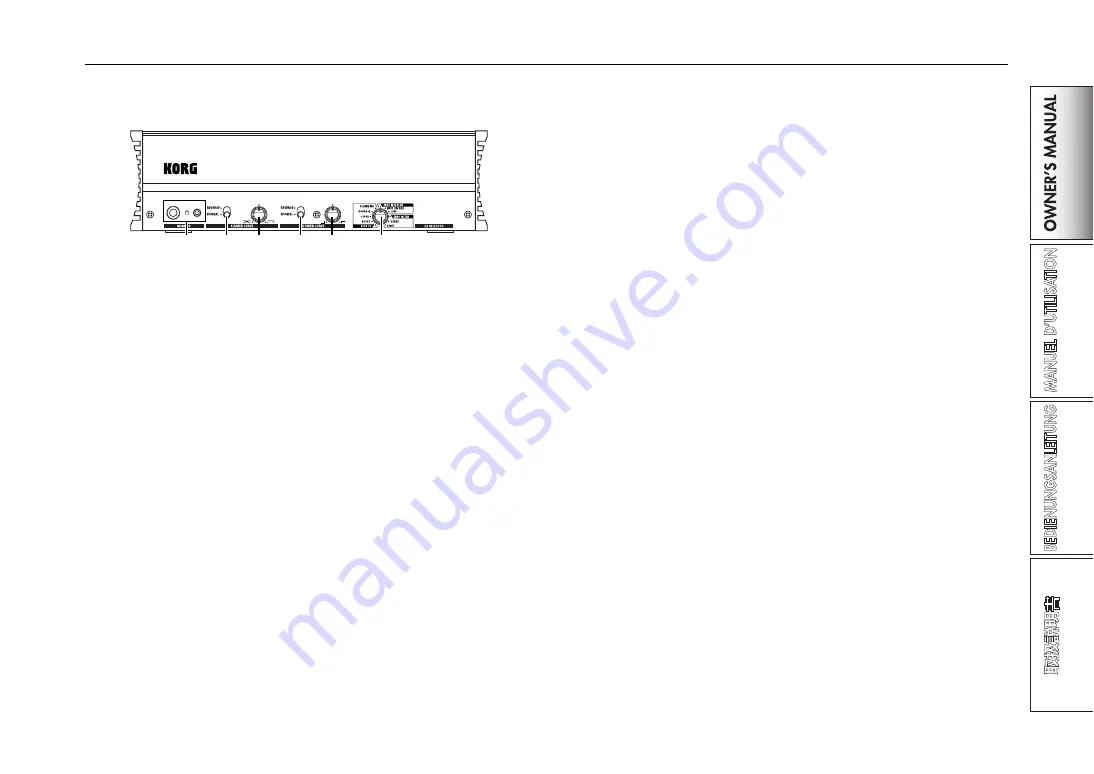
9
Front panel
1
2
3
4
5
6
1. EQ SELECTOR knob
This selects the EQ type.
By switching the type, you can change the way in which the tone is
modified when the HI/MID/LO bands are adjusted. This setting ap-
plies to the EQ of all channels.
2. Channel fader shape knob
This adjusts the fader curve of the channel faders. This setting applies
to the fader curve of all channels.
TIP:
The fader curve you've specified using ZEROEdit will be re-
set to the same curve for all channel faders if you operate the
channel fader shape knob.
3. Channel fader reverse switch
This reverses the operation of the channel faders between the normal
and inverted directions. This setting applies to the fader curves of all
channels.
4. Crossfader curve knob
This adjusts the fader curve of the crossfader.
Turn the crossfade curve knob toward the left to crossfade smoothly.
Turn the knob toward the right to make an abrupt switch.
5. Crossfader reverse switch
This changes the operation of the crossfader between normal and in-
verted directions.
6. Headphone jacks (phone and stereo-mini)
You can connect headphones to the headphone jack to monitor the
audio of the MONITOR bus or CUE bus.
Note: The phone/stereo-mini headphone jacks will output the same
audio. The volume may be less if you connect both headphone
jacks at the same time.
























