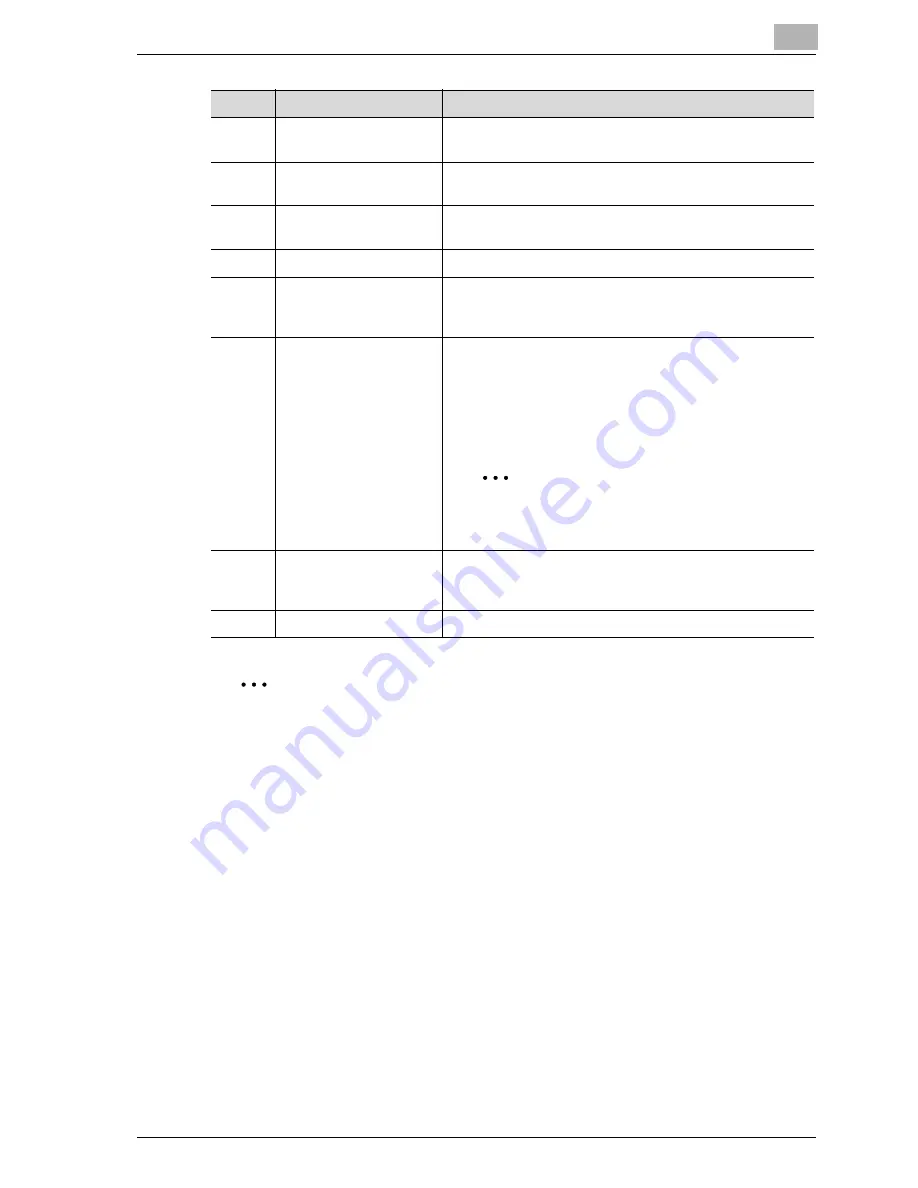
Specifying settings using PageScope Web Connection
7
bizhub 350/250 (Phase 2.5)
7-9
2
Note
To reset the status display and message display, click [Refresh] in the
browser.
3
Administrator mode log-
on box
Enter the password to log on to Administrator mode.
4
Status display
The statuses of this machine’s printer section and scanner
section are displayed using icons.
5
Message display
If an error occurred in the machine, the status of the mal-
function/error and other error information are displayed.
6
Device name
The name of the device being accessed is displayed.
7
[Log-out] button
This button appears after you have logged on when user
authentication settings have been applied. Click this but-
ton to log off.
8
Tabs
Select the category of the page to be displayed. The fol-
lowing tabs are displayed in User mode.
• System
• Job
• Print
• Scan
2
Note
If the optional fax kit has been installed, the
Fax/Scan tab appears.
9
Menu
Information and settings for the selected tab are listed.
The menu that appears differs depending on the tab that
is selected.
10
Information and settings
Details of the item selected from the menu are displayed.
No.
Item
Description
Содержание SU-501
Страница 1: ......
Страница 2: ......
Страница 11: ...1 Introduction...
Страница 12: ......
Страница 25: ...2 Features...
Страница 26: ......
Страница 32: ...2 Features 2 8 bizhub 350 250 Phase 2 5...
Страница 33: ...3 IP address faxing...
Страница 34: ......
Страница 51: ...IP address faxing 3 bizhub 350 250 Phase 2 5 3 19 5 Touch Enter...
Страница 77: ...4 Scan to PC operations...
Страница 78: ......
Страница 114: ...4 Scan to PC operations 4 38 bizhub 350 250 Phase 2 5...
Страница 115: ...5 IP Scanner...
Страница 116: ......
Страница 126: ...5 IP Scanner 5 12 bizhub 350 250 Phase 2 5 5 Click Finish 6 Click Yes The certificate is installed...
Страница 172: ...5 IP Scanner 5 58 bizhub 350 250 Phase 2 5...
Страница 173: ...6 IP Relay operations...
Страница 174: ......
Страница 210: ...6 IP Relay operations 6 38 bizhub 350 250 Phase 2 5...
Страница 211: ...7 Specifying settings using PageScope Web Connection...
Страница 212: ......
Страница 245: ...8 Specifying management settings...
Страница 246: ......
Страница 278: ...8 Specifying management settings 8 34 bizhub 350 250 Phase 2 5...
Страница 279: ...9 Troubleshooting...
Страница 280: ......
Страница 294: ...9 Troubleshooting 9 16 bizhub 350 250 Phase 2 5...
Страница 295: ...10 Appendix...
Страница 296: ......
Страница 300: ...10 Appendix 10 6 bizhub 350 250 Phase 2 5 List of available characters Type Characters Alphanumeric characters symbols...






























