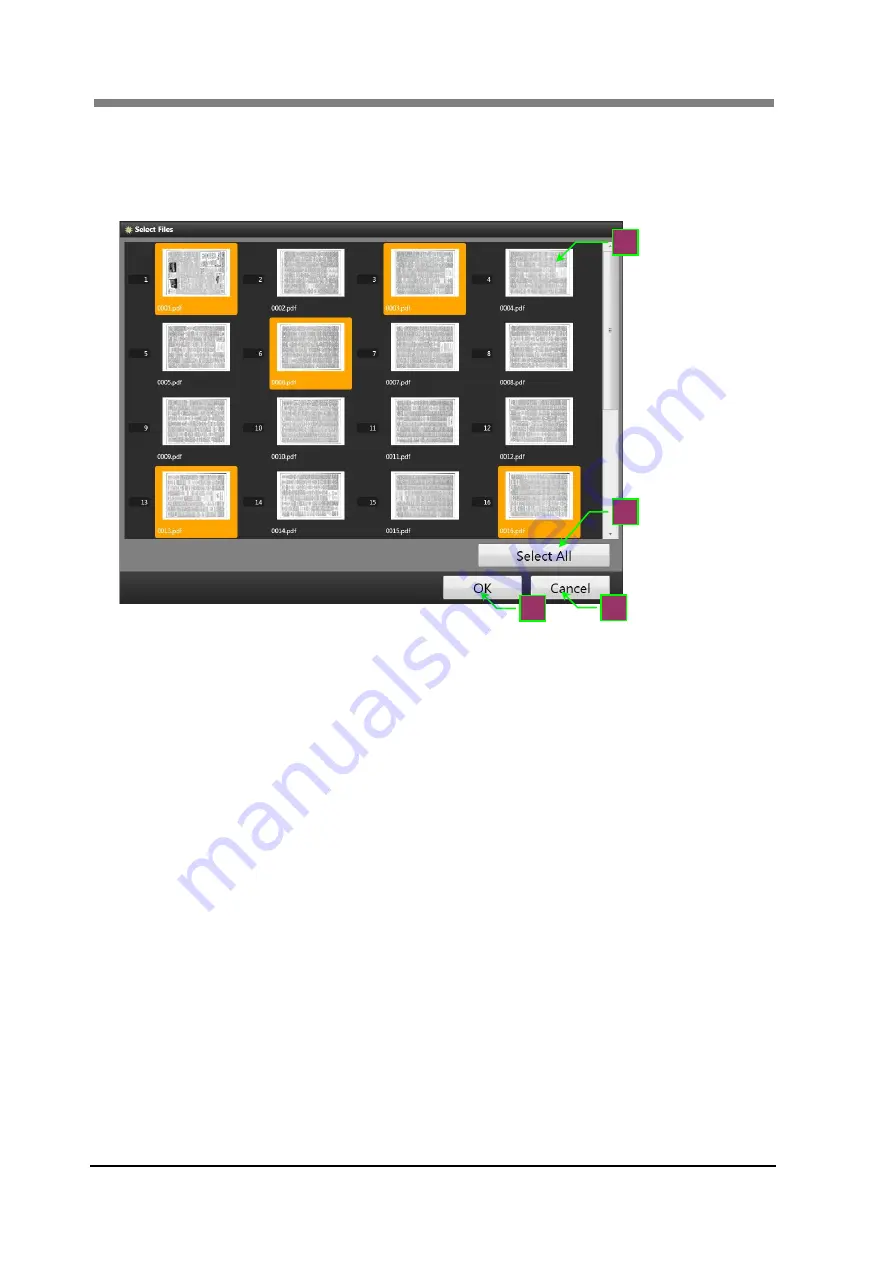
SL1000 User
’s Guide
3-74
4.6
Export
Select and Export the image which is saved in the batch.
Select Files
1. Object File
The file (file in the batch) selected for the export is displayed by the
thumbnail.
When you click on the thumbnail and the file background changes to
orange, it indicates the file has been selected for deletion.
The selection is canceled by clicking on the thumbnail again (click or
touch).
2. Select All
Select all files.
3. OK
Determine the image file and display the Export screen.
4. Cancel
The export is canceled and the screen is closed.
2
3
1
4
Содержание SL1000 Digital Film Scanner
Страница 1: ...SL1000 Digital Film Scanner User s Guide ...
Страница 17: ...xv 1 Major Specifications 7 2 ...
Страница 18: ......
Страница 19: ...Chapter 1 Precautions for Installation Operation ...
Страница 22: ...SL1000 User s Guide 1 4 Motorized Roll Film Carrier Manual Roll Film Carrier Model ...
Страница 25: ...Chapter 2 Overview ...
Страница 29: ...Chapter 3 Application SL Touch for SL1000 ...
Страница 67: ...Chapter 3 SL Touch for SL1000 3 39 File 1 2 3 4 5 6 7 ...
Страница 112: ...SL1000 User s Guide 3 84 ...
Страница 113: ...Chapter 4 Operation ...
Страница 135: ...Chapter 5 Troubleshooting ...
Страница 142: ......
Страница 143: ...Chapter 6 Maintenance ...
Страница 146: ...SL1000 User s Guide 6 4 ...
Страница 147: ...Chapter 7 Product Specifications ...
Страница 151: ......
















































