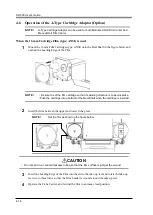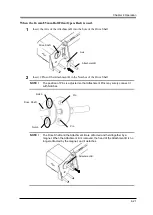Chapter 5 Troubleshooting
5-3
2 Troubleshooting
2.1
Flashing display of the Indicator Lamp
Indicator Lamp Situation
Action
Indicator Lamp in front of the Main Body flashes
approximately every second.
The main body is in the Sleep Condition.
It returns normally from the sleep if any key of the
application is pressed.
Indicator Lamp in front of the Main Body flashes
approximately 0.5 cycle of second.
The Main Body is in need of service.
Please contact an Authorized Dealer for Service.
2.2
Attention display on the Personal Computer Screen
Information or Warning message
Action
SL-Touch
Cannot find the Scanner.
・
Confirm the USB Cable Connection is properly
connected for the SCAN Mode, start the
application after the Scanner Power Switch is
turned OFF and ON.
・
Close the Warning Screen for the VIEW Mode,
and try the operation again.
SL-Touch
The Scanner is disconnected.
If you are using the Scanner, reconnect the
Scanner before closing this window.
If you do not reconnect the Scanner,
the software will switch to the VIEW Mode.
・
Confirm the USB Cable connection is properly
connected for the SCAN Mode, and close the
Warning Screen after the Scanner Power Switch
was turned OFF and ON.
The application restarts with SCAN Mode.
・
Close the Warning Screen for the VIEW Mode,
and try the operation again.
SL-Touch
The Scanner is in a Power Saving Mode.
If you are using the Scanner, power ON the
Scanner before closing this window.
If you do not power ON the Scanner,
the software will switch to the VIEW Mode.
・
Close the Warning Screen after the Scanner Power
Switch was turned OFF and ON when using it with
SCAN Mode.
The application restarts with SCAN Mode.
・
Close the Warning Screen for the VIEW Mode,
and try the operation again.
Film Search
A target frame was not able to be retrieved.
・
The frame of the Roll Film was not able to be
detected.
・
Search the target frame by manually.
Содержание SL1000 Digital Film Scanner
Страница 1: ...SL1000 Digital Film Scanner User s Guide ...
Страница 17: ...xv 1 Major Specifications 7 2 ...
Страница 18: ......
Страница 19: ...Chapter 1 Precautions for Installation Operation ...
Страница 22: ...SL1000 User s Guide 1 4 Motorized Roll Film Carrier Manual Roll Film Carrier Model ...
Страница 25: ...Chapter 2 Overview ...
Страница 29: ...Chapter 3 Application SL Touch for SL1000 ...
Страница 67: ...Chapter 3 SL Touch for SL1000 3 39 File 1 2 3 4 5 6 7 ...
Страница 112: ...SL1000 User s Guide 3 84 ...
Страница 113: ...Chapter 4 Operation ...
Страница 135: ...Chapter 5 Troubleshooting ...
Страница 142: ......
Страница 143: ...Chapter 6 Maintenance ...
Страница 146: ...SL1000 User s Guide 6 4 ...
Страница 147: ...Chapter 7 Product Specifications ...
Страница 151: ......