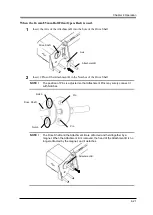SL1000 User
’s Guide
6-2
1 Maintenance
The following daily checks and cleaning are required to ensure the best possible performance and
utmost safety for the Scanner.
1.1
Daily checks
1
Any of the following conditions could damage the Scanner or other electrical equipment.
Move the Scanner immediately and eliminate the possible cause of malfunction.
• The Scanner is placed on the Power Cord or other cables.
• The Scanner is placed on a cord of other electrical devices.
2
If any of the following condition is found, turn the Scanner OFF immediately, unplug the
Power Cord from the outlet, and call your local Authorized Dealer.
• The Power Cord or USB Cable is damaged.
Содержание SL1000 Digital Film Scanner
Страница 1: ...SL1000 Digital Film Scanner User s Guide ...
Страница 17: ...xv 1 Major Specifications 7 2 ...
Страница 18: ......
Страница 19: ...Chapter 1 Precautions for Installation Operation ...
Страница 22: ...SL1000 User s Guide 1 4 Motorized Roll Film Carrier Manual Roll Film Carrier Model ...
Страница 25: ...Chapter 2 Overview ...
Страница 29: ...Chapter 3 Application SL Touch for SL1000 ...
Страница 67: ...Chapter 3 SL Touch for SL1000 3 39 File 1 2 3 4 5 6 7 ...
Страница 112: ...SL1000 User s Guide 3 84 ...
Страница 113: ...Chapter 4 Operation ...
Страница 135: ...Chapter 5 Troubleshooting ...
Страница 142: ......
Страница 143: ...Chapter 6 Maintenance ...
Страница 146: ...SL1000 User s Guide 6 4 ...
Страница 147: ...Chapter 7 Product Specifications ...
Страница 151: ......