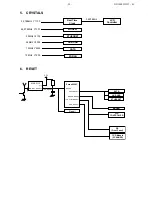IG 3000361032 - 01
- 4 -
1.3
E
NVIRONMENTAL
CONDITIONS
When selecting a location for the machine, the following points should be taken into account:
• The telephone socket should be located no more than 2 meters away.
• A standard single-phase mains socket with earth (rated in conformance with the information on
the label on the back of the MFP) should be located no more than 2 meters away.
• For easy access to the machine, leave a space of about 30 cm. at the sides and the back. Also
leave sufficient space in front of the machine.
• Do not install the machine in direct sunlight, near heating radiators or near air conditioning out-
lets (see §2.1 of the Technical Description).
• The room should be adequately ventilated.
• Avoid locations where frequent vibrations occur.
• Avoid locations where water or other products might be splashed on the machine.
• The machine should not be installed directly on the floor.
• Place the machine on a flat horizontal support.
2.
UNPACKING
2.1
U
NPACKING
THE
TERMINAL
• Open the box and remove the multifonction.
• The carton contains the following elements:
- the multifonction,
- the marked front panel,
- the duplex module,
- the connection cables (mains and line),
- the installation guide,
- 2 CD-Roms.
• Remove the elements from their protective covers.
• Remove the adhesive from the different elements (see the installation guide for more
information).
A
A
A
A
B
B
A
A
B
B
Содержание bizhub 43
Страница 1: ...MULTIFUNCTION bizhub 43 TECHNICAL DOCUMENT 253 363 295 B KONICA MINOLTA...
Страница 2: ...3000 359 745 02 2...
Страница 17: ...13 DN 3000329392 03 Architecture module...
Страница 158: ...4 NI IPL 3000361031 01...
Страница 160: ...6 NI IPL 3000361031 01 PLANCHE 1 FIGURE 1...
Страница 162: ...8 NI IPL 3000361031 01 PLANCHE 2 FIGURE 2...
Страница 164: ...10 NI IPL 3000361031 01 PLANCHE 3 FIGURE 3...
Страница 166: ...12 NI IPL 3000361031 01 PLANCHE 4 FIGURE 4...
Страница 168: ...14 NI IPL 3000361031 01 PLANCHE 5 FIGURE 5...
Страница 170: ...16 NI IPL 3000361031 01 PLANCHE 6 FIGURE 6...
Страница 172: ...18 NI IPL 3000361031 01 PLANCHE 7 FIGURE 7...
Страница 174: ...20 NI IPL 3000361031 01 PLANCHE 8 FIGURE 8...
Страница 176: ...22 NI IPL 3000361031 01 PLANCHE 9 FIGURE 9...
Страница 178: ...24 NI IPL 3000361031 01 PLANCHE 10 FIGURE 10...
Страница 180: ...26 NI IPL 3000361031 01 PLANCHE 11 FIGURE 11...
Страница 182: ...28 NI IPL 3000361031 01 PLANCHE 12 FIGURE 12...
Страница 184: ...30 NI IPL 3000361031 01 PLANCHE 13 FIGURE 13...
Страница 186: ...32 NI IPL 3000361031 01 PLANCHE 14 FIGURE 14...
Страница 188: ...34 NI IPL 3000361031 01 PLANCHE 15 FIGURE 15...
Страница 190: ...36 NI IPL 3000361031 01 PLANCHE 16 FIGURE 16...
Страница 192: ...38 NI IPL 3000361031 01 PLANCHE 17 FIGURE 17...
Страница 194: ...40 NI IPL 3000361031 01 PLANCHE 18 FIGURE 18 1 2 3 4 5 6...
Страница 196: ...42 NI IPL 3000361031 01 PLANCHE 19 FIGURE 19 1 2 3 4 5 6...
Страница 198: ...44 NI IPL 3000361031 01 PLANCHE 20 FIGURE 20 1 2 3 4...
Страница 200: ...46 NI IPL 3000361031 01 PLANCHE 21 FIGURE 21 1 2 3 4 5 6 7 8 9 10 12 11 13 14 15 16 17 18 19 20 21 22...
Страница 202: ...48 NI IPL 3000361031 01 PLANCHE 22 FIGURE 22 1 2 3 4 5 5 6 7 8...
Страница 204: ...50 NI IPL 3000361031 01 PLANCHE 23 FIGURE 23 1 2 4 3 5 6...
Страница 206: ...52 NI IPL 3000361031 01 1 5 6 2 3 4 J244 PLANCHE 24 FIGURE 24...
Страница 208: ...54 NI IPL 3000361031 01 1 2 3 4 5 6 PLANCHE 25 FIGURE 25...
Страница 210: ...56 NI IPL 3000361031 01 2 1 PLANCHE 26 FIGURE 26...
Страница 214: ...60 NI IPL 3000361031 01 3 1 2 4 J260 J248 J246 P247 J247 J26 PLANCHE 28 FIGURE 28...
Страница 218: ...64 NI IPL 3000361031 01 7 6 8 4 3 9 10 5 10 1 J29 J291 J290 J103 2 PLANCHE 30 FIGURE 30...
Страница 220: ...66 NI IPL 3000361031 01 3 2 1 4 PLANCHE 31 FIGURE 31...
Страница 222: ...68 NI IPL 3000361031 01 2 1 3 4 5 J43 J271 PLANCHE 32 FIGURE 32...
Страница 230: ...NI IPL 3000361031 01 76...
Страница 232: ...PERSO 3000 348 280 02 2...