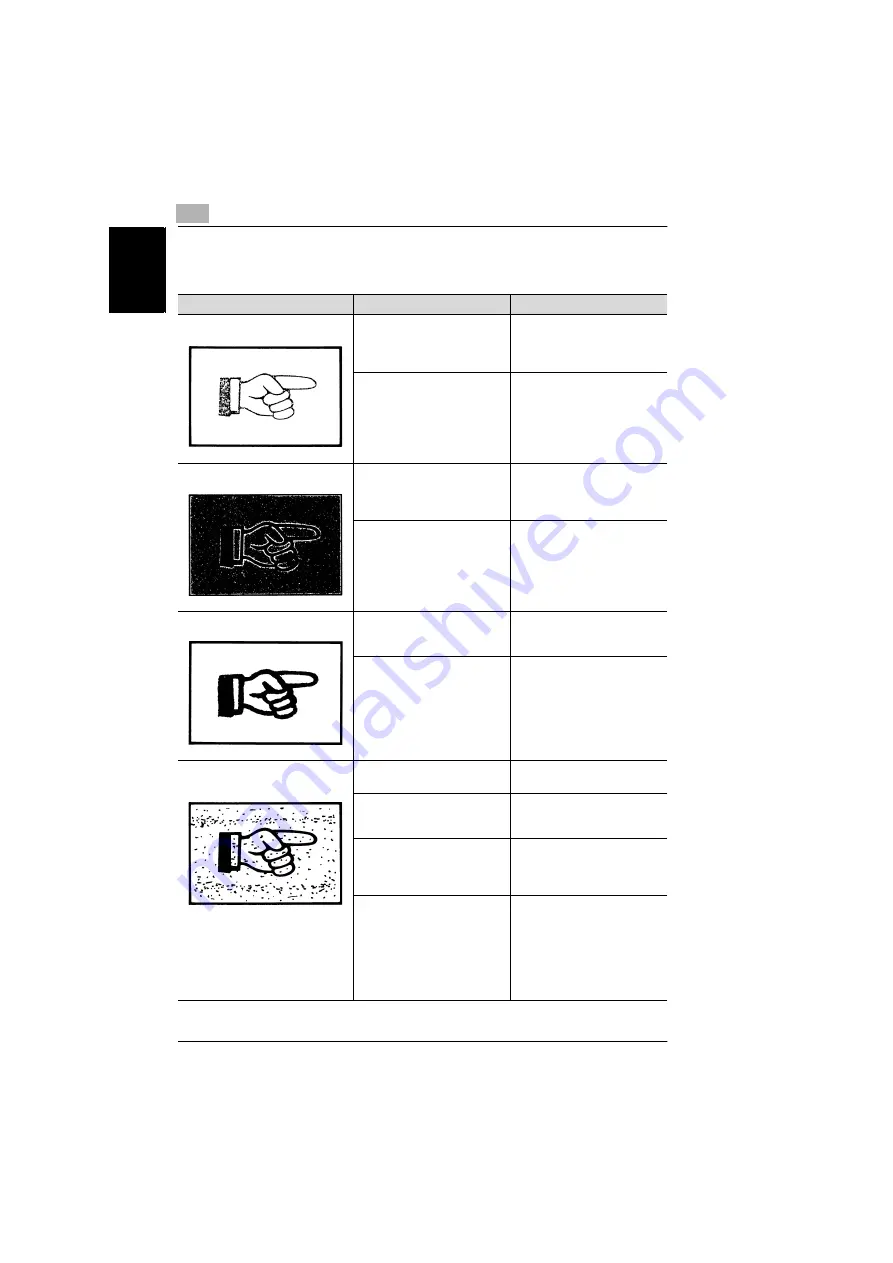
7
7.1 When the Print Quality Is Poor
7-2
Konica 8020/8031
T
rou
ble
s
h
oot
ing
Ch
apte
r 7
7.1
When the Print Quality Is Poor
Symptom
Possible Cause
Remedy
The printed output is too light.
The copy density is set too light.
Select a darker setting for the
“Density” parameter.
(See section 1.2 in the Basic
Operations volume.)
The paper is damp.
Replace the paper.
(See section 3.5 in the Basic
Operations volume.)
The printed output is too dark.
The copy density is set too
dark.
Select a lighter setting for the
“Density” parameter.
(See section 1.2 in the Basic
Operations volume.)
The document is not pressed
tight enough against the platen
glass.
Position the document so that it
is pressed tightly against the
platen glass.
(See section 4.2 in the Basic
Operations volume.)
The printed output is blurry.
The paper is damp.
Replace the paper.
(See section 3.5 in the Basic
Operations volume.)
The document is not pressed
tight enough against the platen
glass.
Position the document so that it
is pressed tightly against the
platen glass.
(See section 4.2 in the Basic
Operations volume.)
There are dark specks or spots
throughout the printed output.
The platen glass is dirty.
Wipe the glass with a soft dry
cloth. (See p. 8-8)
The document pad is dirty.
Clean the document pad with a
soft cloth dampened with a mild
detergent. (See p. 8-9)
The original is very thin or
highly translucent.
Place a blank sheet of paper
over the document.
(See section 1.7 in the
Advanced Operations volume.)
A double-sided document is
being copied.
If a thin double-sided document
is being copied, the information
on the back side may be
reproduced in the copy. Select
a lighter setting for the
“Background” parameter.
(See section 5.8 in the Basic
Operations volume.)
Содержание 8020
Страница 1: ...Administrator Operations ...
Страница 8: ...Introduction Chapter 1 1 1Introduction ...
Страница 15: ...1 1 4 Energy Star 1 8 Konica 8020 8031 Introduction Chapter 1 ...
Страница 16: ...Safety Information Chapter 2 2 2Safety Information ...
Страница 23: ...2 2 8 Acoustic noise For European Users Only 2 8 Konica 8020 8031 Safety Information Chapter 2 ...
Страница 24: ...Precautions Chapter 3 3 3Precautions ...
Страница 31: ...3 3 3 Legal Restrictions on Copying 3 8 Konica 8020 8031 Precautions Chapter 3 ...
Страница 32: ...Part Names and Their Functions Chapter 4 4 4Part Names and Their Functions ...
Страница 44: ...Utility Mode Operations Chapter 5 5 5Utility Mode Operations ...
Страница 118: ...Touch Panel Messages Chapter 6 6 6Touch Panel Messages ...
Страница 178: ...Troubleshooting Chapter 7 7 7Troubleshooting ...
Страница 182: ...Appendix Chapter 8 8 8Appendix ...
Страница 192: ...8 3 Function Combination Table 8 Konica 8020 8031 8 11 Appendix Chapter 8 8 3 Function Combination Table ...
Страница 193: ...8 8 3 Function Combination Table 8 12 Konica 8020 8031 Appendix Chapter 8 ...
Страница 194: ...8 3 Function Combination Table 8 Konica 8020 8031 8 13 Appendix Chapter 8 ...
Страница 195: ...8 8 3 Function Combination Table 8 14 Konica 8020 8031 Appendix Chapter 8 ...
Страница 196: ...8 3 Function Combination Table 8 Konica 8020 8031 8 15 Appendix Chapter 8 ...
Страница 197: ...8 8 3 Function Combination Table 8 16 Konica 8020 8031 Appendix Chapter 8 ...
Страница 206: ...Index Chapter 9 9 9Index ...
Страница 212: ...2003 04 2 MANUFACTURER TOKYO JAPAN Printed in Japan 4581 7735 12 ...
















































