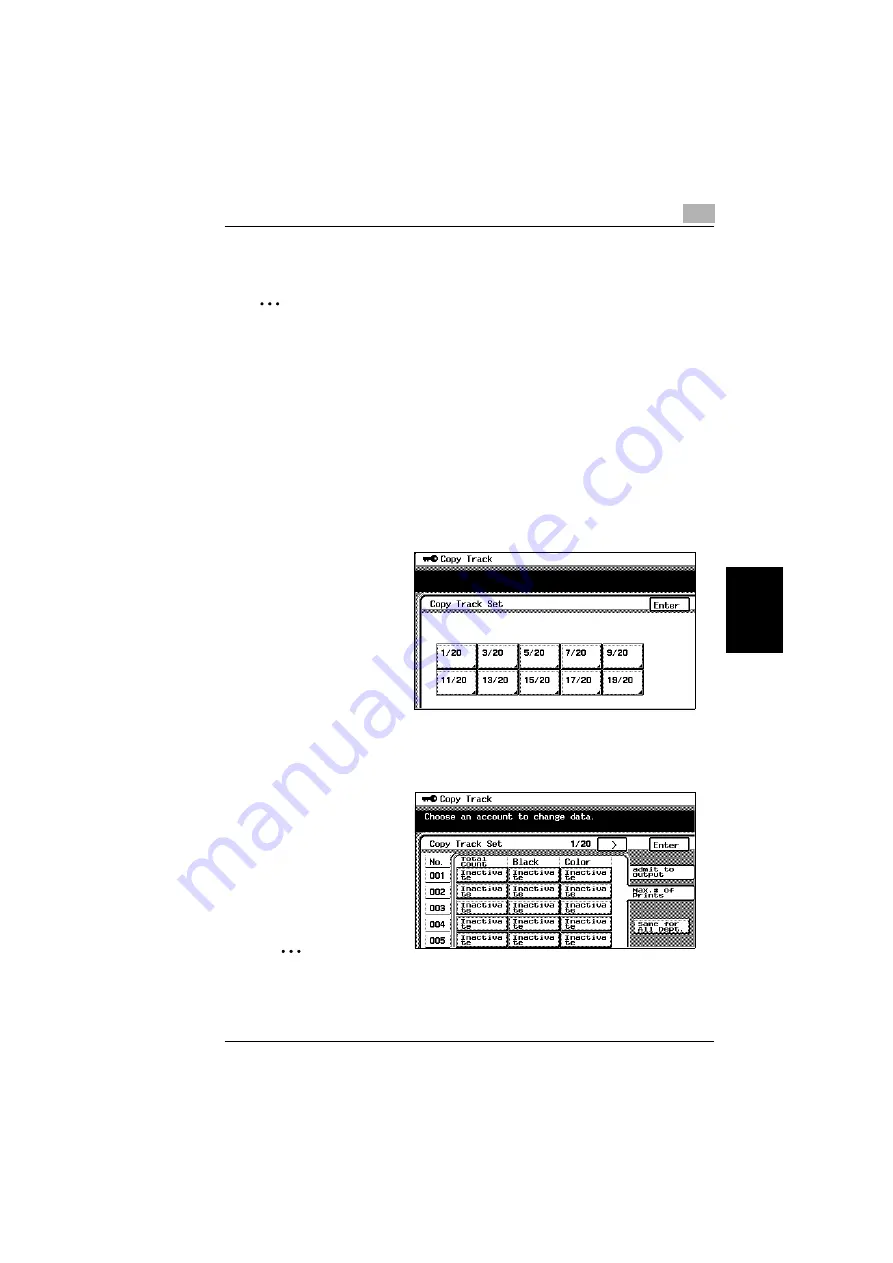
5.6 Supervising Copier Use (Copy Track Functions)
5
Konica 8020/8031
5-73
Ut
ili
ty
Mo
de O
p
er
ati
ons
Ch
apte
r 5
To apply the specified limits
✎
Note
If “Yes” is not selected for the “Copy Track Mode” parameter, “Copy Track Set”
cannot be selected.
1
Press the [UTILITY] key.
2
Touch [Admin. Mode].
3
Using the keypad, enter the four-digit administrator access code.
4
Touch [Copy Track].
5
Touch [Copy Track Set].
6
Select the block for the
desired account.
❍
99 accounts are
divided so that
there are ten to a
block, each of
which can be
selected.
❍
For example, touch
[1/20] for accounts
001 to 005.
7
Touch [Max. # of Prints].
8
To apply a specified
limit, touch “Inactivate”
once.
“Inactivate” changes to
“Activate”. (Touch
[Activate] once to
change it back to
[Inactivate].)
✎
Note
The total limit for the account and for black and white and color cannot be
set at the same time.
Содержание 8020
Страница 1: ...Administrator Operations ...
Страница 8: ...Introduction Chapter 1 1 1Introduction ...
Страница 15: ...1 1 4 Energy Star 1 8 Konica 8020 8031 Introduction Chapter 1 ...
Страница 16: ...Safety Information Chapter 2 2 2Safety Information ...
Страница 23: ...2 2 8 Acoustic noise For European Users Only 2 8 Konica 8020 8031 Safety Information Chapter 2 ...
Страница 24: ...Precautions Chapter 3 3 3Precautions ...
Страница 31: ...3 3 3 Legal Restrictions on Copying 3 8 Konica 8020 8031 Precautions Chapter 3 ...
Страница 32: ...Part Names and Their Functions Chapter 4 4 4Part Names and Their Functions ...
Страница 44: ...Utility Mode Operations Chapter 5 5 5Utility Mode Operations ...
Страница 118: ...Touch Panel Messages Chapter 6 6 6Touch Panel Messages ...
Страница 178: ...Troubleshooting Chapter 7 7 7Troubleshooting ...
Страница 182: ...Appendix Chapter 8 8 8Appendix ...
Страница 192: ...8 3 Function Combination Table 8 Konica 8020 8031 8 11 Appendix Chapter 8 8 3 Function Combination Table ...
Страница 193: ...8 8 3 Function Combination Table 8 12 Konica 8020 8031 Appendix Chapter 8 ...
Страница 194: ...8 3 Function Combination Table 8 Konica 8020 8031 8 13 Appendix Chapter 8 ...
Страница 195: ...8 8 3 Function Combination Table 8 14 Konica 8020 8031 Appendix Chapter 8 ...
Страница 196: ...8 3 Function Combination Table 8 Konica 8020 8031 8 15 Appendix Chapter 8 ...
Страница 197: ...8 8 3 Function Combination Table 8 16 Konica 8020 8031 Appendix Chapter 8 ...
Страница 206: ...Index Chapter 9 9 9Index ...
Страница 212: ...2003 04 2 MANUFACTURER TOKYO JAPAN Printed in Japan 4581 7735 12 ...






























