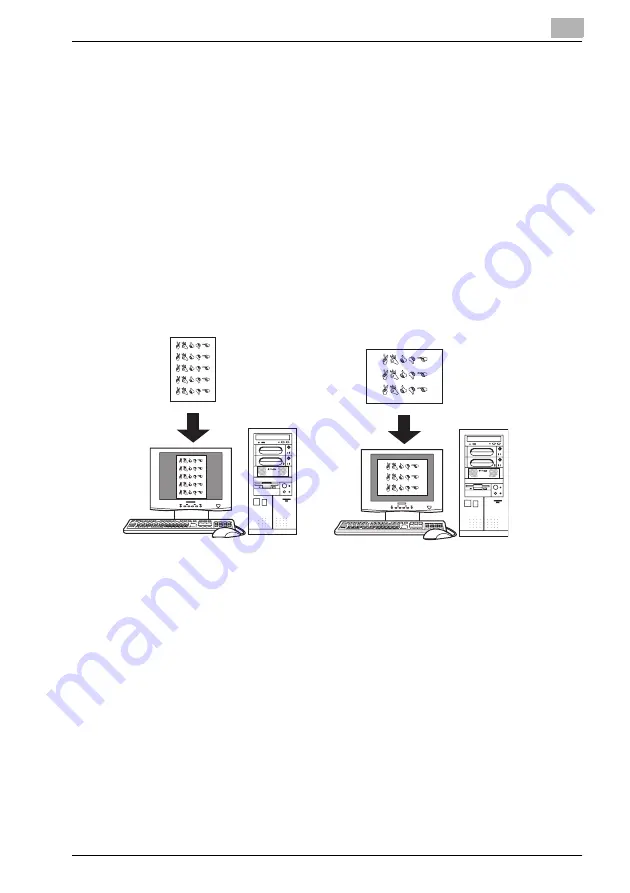
Overview of the Scanning Features
2
Fiery PRO80 65-55C-KM Network Scanner/ Web Connection
2-33
2.6
Setting the Original Document
Set the original to be scanned to the ADF or platen glass of the copier.
1
The original to be scanned is set to the platen glass or ADF.
2
Press [Start].
The original is read.
Direction of the Originals
The direction of the image when imported after being scanned varies accord-
ing to the direction in which the original is set to the platen glass or ADF of
the Copier.
!
Detail
For the setting of the original, see “User's Guide (Copy)”.
TIFF and JPEG are saved in the form of being rotated 90 degrees coun-
terclockwise after scanning.
Содержание 65-55C-KM
Страница 123: ...Using Web Connection 6 Fiery PRO80 65 55C KM Network Scanner Web Connection 6 23 3 Click OK...
Страница 128: ...Using Web Connection 6 Fiery PRO80 65 55C KM Network Scanner Web Connection 6 28 2 Click OK 3 Click OK...
Страница 133: ...Using Web Connection 6 Fiery PRO80 65 55C KM Network Scanner Web Connection 6 33 2 Click OK 3 Click OK...
Страница 138: ...Using Web Connection 6 Fiery PRO80 65 55C KM Network Scanner Web Connection 6 38 2 Click OK 3 Click OK...
Страница 157: ...Using Web Connection 6 Fiery PRO80 65 55C KM Network Scanner Web Connection 6 57 The files in Mailbox is displayed...
Страница 173: ...Copyright 2008 2008 07 Fiery_PRO80 65 55C KM_E_v40...






































