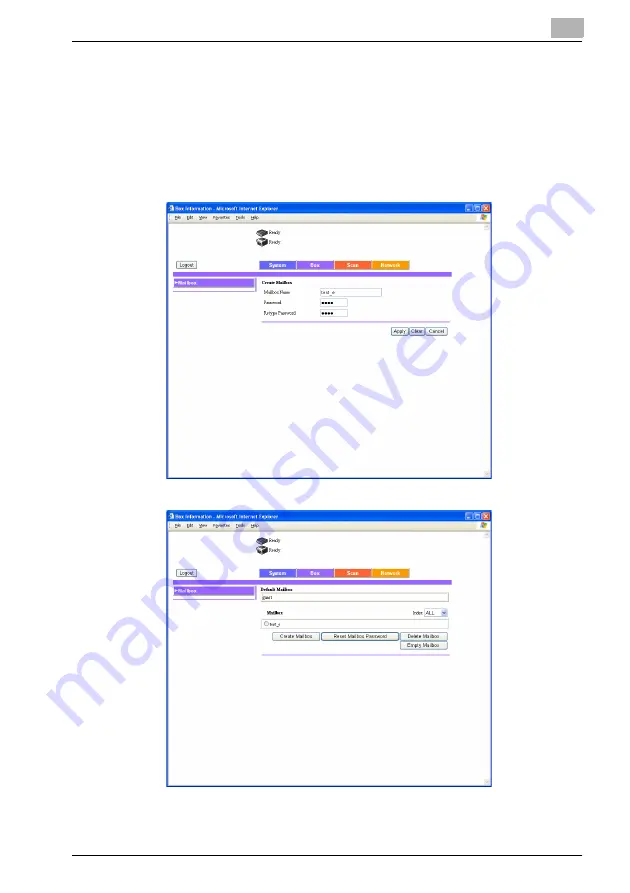
Using Web Connection
6
Fiery PRO80 65-55C-KM Network Scanner/ Web Connection
6-52
controller. Please note, however, that this may result in an invalid
box the actual use of which is not available. For the Web Connec-
tion, the number of characters in excess of 16 is automatically re-
stricted to less than 16 characters. To prevent an incorrect
registration, the box registration is recommended for the Web Con-
nection.
3
Click [Apply].
A Mailbox is created.
Содержание 65-55C-KM
Страница 123: ...Using Web Connection 6 Fiery PRO80 65 55C KM Network Scanner Web Connection 6 23 3 Click OK...
Страница 128: ...Using Web Connection 6 Fiery PRO80 65 55C KM Network Scanner Web Connection 6 28 2 Click OK 3 Click OK...
Страница 133: ...Using Web Connection 6 Fiery PRO80 65 55C KM Network Scanner Web Connection 6 33 2 Click OK 3 Click OK...
Страница 138: ...Using Web Connection 6 Fiery PRO80 65 55C KM Network Scanner Web Connection 6 38 2 Click OK 3 Click OK...
Страница 157: ...Using Web Connection 6 Fiery PRO80 65 55C KM Network Scanner Web Connection 6 57 The files in Mailbox is displayed...
Страница 173: ...Copyright 2008 2008 07 Fiery_PRO80 65 55C KM_E_v40...



































