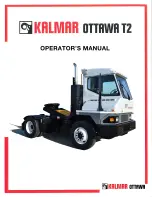FAN SWITCH
You can adjust the air flow by using the fan switch.
The air flow can be adjusted to 6 levels.
• Press the
△
switch to increase the air flow; press the
▽
switch to decrease the air flow.
• During auto operation, the air flow is automatically adjust-
ed.
Monitor display and air flow
Monitor dis-
play
Air flow rate
Air flow "low"
Air flow "medium 1"
Air flow "medium 2"
Air flow "medium 3"
Air flow "medium 4"
Air flow "high"
TEMPERATURE CONTROL SWITCH
Use the temperature control switch to adjust the temperature
inside the cab. The temperature can be set between 18 to
32 °C.
• Press the
△
switch to raise the set temperature; press the
▽
switch to lower the set temperature.
The set temperature is indicated on the display monitor.
• The temperature is generally set at 25 °C.
• The temperature can be set in stages of 0.5 °C.
Monitor display and function
Monitor display
Set temperature
18 °C
Max. cooling
18.5 to 31.5 °C
Adjusts temperature inside cab to set temperature
32 °C
Max. heating
OPERATION
HANDLE AIR CONDITIONER
3-221
Содержание HM400-5
Страница 2: ......
Страница 23: ...LOCATION OF SAFETY LABELS SAFETY SAFETY LABELS 2 5 ...
Страница 24: ...SAFETY LABELS SAFETY 2 6 ...
Страница 60: ......
Страница 61: ...OPERATION Please read and make sure that you understand the SAFETY section before reading this section 3 1 ...
Страница 322: ......
Страница 323: ...MAINTENANCE Please read and make sure that you understand the SAFETY section before reading this section 4 1 ...
Страница 409: ...SPECIFICATIONS 5 1 ...
Страница 411: ...SPECIFICATIONS SPECIFICATIONS 5 3 ...
Страница 412: ......
Страница 413: ...ATTACHMENTS AND OP TIONS Before reading this chapter read and understand the SAFETY 6 1 ...
Страница 430: ......
Страница 431: ...REPLACEMENT PARTS 7 1 ...
Страница 446: ...HM400 5 ARTICULATED DUMP TRUCK Form No EENAM03380 2015 KOMATSU All Rights Reserved Printed in Belgium 09 2015 ...