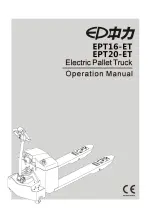1.
On the “Maintenance” menu screen, select an item to reset
the remaining time, then keep pressing enter switch (1) for
more than 1.5 seconds.
REMARK
If enter switch (1) is not pressed for enough time, the
switch operating sound can be heard, but the screen does
not switch to the screen for resetting the remaining time for
maintenance.
When a password for restriction of use has been set, the
password input screen is displayed.
Input the password for restriction of use by using the nu-
meric keypad, then press enter key (1).
REMARK
For the setting, changing, or canceling the password, ask
your Komatsu distributor.
2.
The screen changes to “Maintenance Due Time Reset”
screen.
When enter switch (1) is pressed, the following reconfirma-
tion screen is displayed.
To cancel, press return switch (2).
3.
On the re-confirmation screen shown in the figure, when
enter switch (1) is pressed again, the remaining time is re-
set and the screen returns to the “Maintenance” menu
screen.
To cancel, press return switch (2).
REMARK
If the remaining time and the replacement interval are the
same, the remaining time cannot be reset.
OPERATION
EXPLANATION OF COMPONENTS
3-75
Содержание HM400-5
Страница 2: ......
Страница 23: ...LOCATION OF SAFETY LABELS SAFETY SAFETY LABELS 2 5 ...
Страница 24: ...SAFETY LABELS SAFETY 2 6 ...
Страница 60: ......
Страница 61: ...OPERATION Please read and make sure that you understand the SAFETY section before reading this section 3 1 ...
Страница 322: ......
Страница 323: ...MAINTENANCE Please read and make sure that you understand the SAFETY section before reading this section 4 1 ...
Страница 409: ...SPECIFICATIONS 5 1 ...
Страница 411: ...SPECIFICATIONS SPECIFICATIONS 5 3 ...
Страница 412: ......
Страница 413: ...ATTACHMENTS AND OP TIONS Before reading this chapter read and understand the SAFETY 6 1 ...
Страница 430: ......
Страница 431: ...REPLACEMENT PARTS 7 1 ...
Страница 446: ...HM400 5 ARTICULATED DUMP TRUCK Form No EENAM03380 2015 KOMATSU All Rights Reserved Printed in Belgium 09 2015 ...