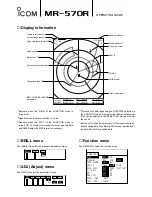25
CHAPTER 4. FUNCTIONS AND NAMES
Function and name of each part
The RA40C/41C/42C radar consists of a display unit to display video images on a
screen and a scanner unit configured with an antenna to radiate radio waves and other
components. The display unit has on its front panel eighteen(18) push-switch keys and
one cursor key that lets you move a cursor in any desired direction. A combination of
these keys allows you to utilize all functions of your radar, providing a comfortable, easy
way to operate.
4.1 Key layout
Key No.
SET1
SET2
SET3
SET4
1
EBL1
EBL2
RINGS
PPI
2
VRM1
VRM2
TUNE
PPI/3D
3
VAR RNG
FL EBL2
ST
PPI/PPI
4
TRACK
FL VRM2
ZOOM
PPI/NAV
5
TARGET
GZ
SLEEP
ALL PPI
6
SEL WIN
OFF-C
PICTURE
ALL PPI2
7
NEXT
NEXT
NEXT
NEXT
Tab. 5 Function of soft key (Factory setting)
*Every time Next key is pressed, soft key group switches as follows.
Cursor key MENU key ENT key
3
1
HU s
RANGE
UP
RANGE
DOWN
BRILL
AUTO
G AI N
STC
FTC
MO B
1
2
3
4
5
6
7
POW ER
ENT
MENU
MO TOR
1:58
+
POWER key
Soft keys
(* )
RADAR OFF
Scanner
Motor fuse
Control knob
RANGE Up key
RANGE Down key
BRILL key( Contrast
Brilliance, keys backlight)
AUTO key
GAIN key
STC key
FTC key
MOB key
SET1
→
SET2
→
SET3
→
SET4
Содержание RA40C
Страница 24: ...14 Horizontal line Line of sight θ Fig 3 2 Obtaining sufficient dip angle ...
Страница 48: ...38 The function can be changed at the KEY ASSIGNMENT function in the CUSTOM menu of the SETUP ...
Страница 69: ...73 ...
Страница 80: ...63 a PPI Screen All functions can be used on this screen D V T D Q T g t PPIScr een ...
Страница 93: ...52 ...