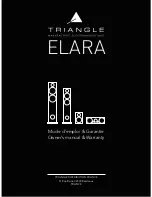55
state) and the LCD backlight turned off. This action is repeatedly executed.
Usage example, set a guard zone and have the warning signal automatically confirmed every
prefixed period.
(1) Use the up-down cursor keys to select SLEEP from among the pull-down display items, and
press the "ENT" key.
(2) When the OFF/5min/10min/15min display has appeared beside the SLEEP item, select a
time to be set with the up-down cursor keys.
(3) Press the "ENT" key and the setting is completed. When the SLEEP function is to be
canceled, select OFF in (2).
When a transmission is conducted after setting a SLEEP mode, a ST'BY state is entered
and the backlight turns off after a 30-second-transmission. (Power-saving mode). Two
minutes before the fixed time the backlight turns on and the 2-minute timer starts. Then, at
the fixed time another 30-second-transmission begins. This series of actions are repeated. If
any one key is pressed during the course of this action, the SLEEP function will be canceled.
(a) Setting procedure
Up/Down
→
ENT
→
Up/Down -->Select OFF)
→
ENT
-----------SLEEP function is turned OFF
(Select SLEEP)
-->(Select 5min.) -------------------------------
→
ENT
→
POWER
30-second-transmission every 5 min.
-->(Select 10min.)
→
ENT
→
------------------------ POWER
30-second-transmission every 10 min.
-->(Select 15min.)
→
ENT
→
----------------------- POWER
30-second-transmission every 15 min.
Transmission
Setting completed
(b) Action after setting
SLEEP setting
•
5min.
•
•
Operation
•
•
•
(Under Tx
•
•
(Under power-saving mode
•
•
•
2min. timer in use
•
•
(Under Tx
•
••
( Under power-saving mode
•
0 sec.
30 sec.
3 min.
5min.
5and a half min.
•
Time used
•
TX Start
TX OFF
Backlight ON
Tx Start
TxOFF
•Action•
Countdown start
-- What happens if a key is pressed after a SLEEP mode setting?
If a transmission is conducted and a key is pressed after setting a SLEEP mode, power-
saving mode is entered 30 seconds after key is pressed.
-- What happens if a key is pressed during the SLEEP mode?
a) If a key is pressed during the power-saving mode, the SLEEP function is canceled and the 2-
minute timer starts.
Содержание RA40C
Страница 24: ...14 Horizontal line Line of sight θ Fig 3 2 Obtaining sufficient dip angle ...
Страница 48: ...38 The function can be changed at the KEY ASSIGNMENT function in the CUSTOM menu of the SETUP ...
Страница 69: ...73 ...
Страница 80: ...63 a PPI Screen All functions can be used on this screen D V T D Q T g t PPIScr een ...
Страница 93: ...52 ...