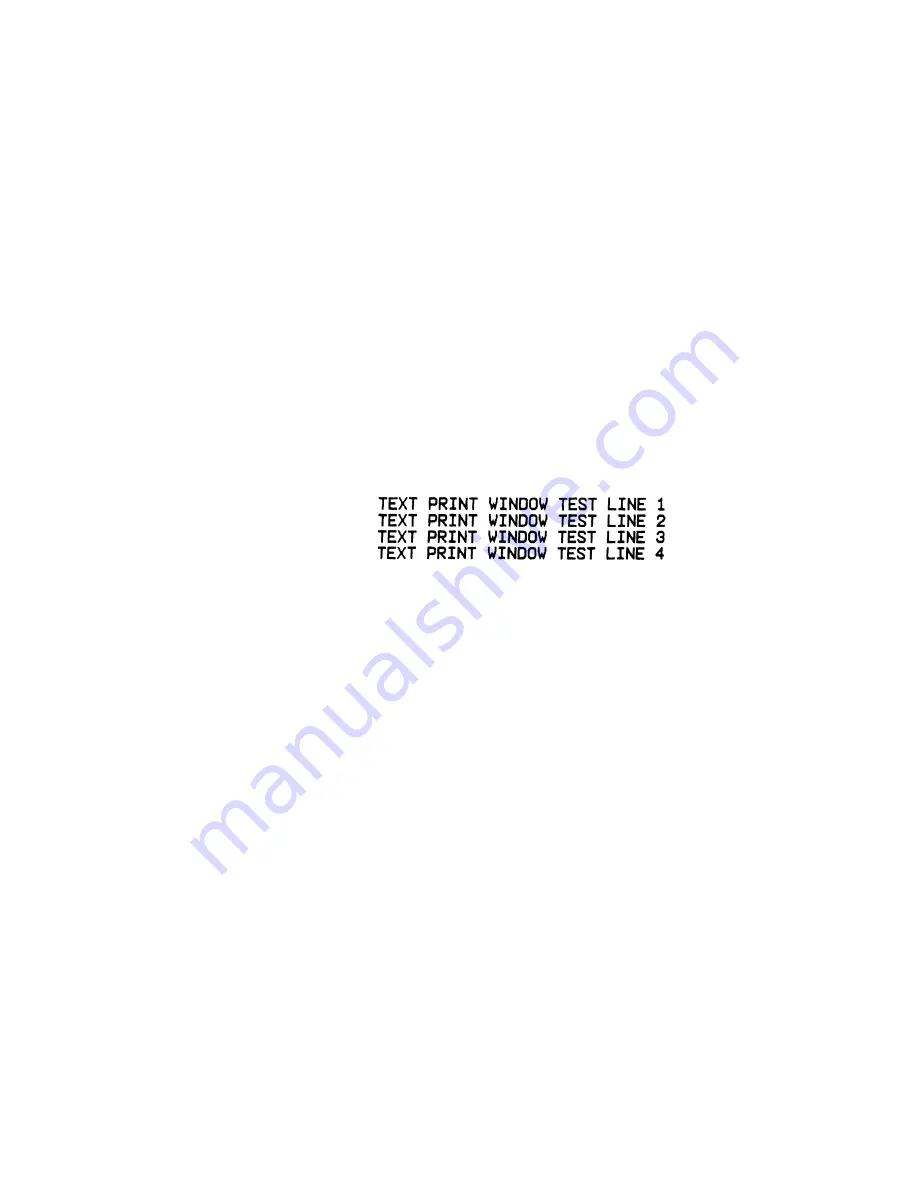
Operator’s Guide 3 - 11
Chapter 3. Troubleshooting
Identifying Printing Problems
2.
If the tach encoder is tracking paper speed incorrectly, verify that the
document transport is operating at the proper rate of speed.
3.
If using a wheeled tach, verify that the wheel is traveling on the belt or
on the substrate, not on roller or other surface.
4.
Make sure that the rubber on the wheel is not worn excessively.
5.
Make sure that the tach encoder is properly grounded to avoid
interference by high-frequency noise.
Narrow Print
Narrow print appears on text prints as a consistent narrowing of
characters.
To correct printing problems with narrow print, perform the following
procedure:
1.
Adjust the parameter settings defined for tach and cue. (See your
system software operator's manual for details on adjusting tach and
cue.)
2.
If the substrate flow appears to be hindered, check the document
transport for proper operation.
Improper Print Density
The number of drops of ink used to produce one dot of an image is
known as print density. Print quality can be improved by changing
print density, which makes the printed image lighter or darker. (See
your system software operator's manual for details on defining print
density.)
Содержание VERSAMARK DP5120
Страница 1: ...KODAK VERSAMARK DS5110 Printer Operator s Manual Kodak Versamark Inc ...
Страница 2: ......
Страница 3: ...KODAK VERSAMARK DS5110 Printer Operator s Guide ...
Страница 8: ......
Страница 12: ......
Страница 48: ......
Страница 64: ......
Страница 65: ......
Страница 66: ...0114214 602 0114214 603 Kodak Versamark Inc ...
















































