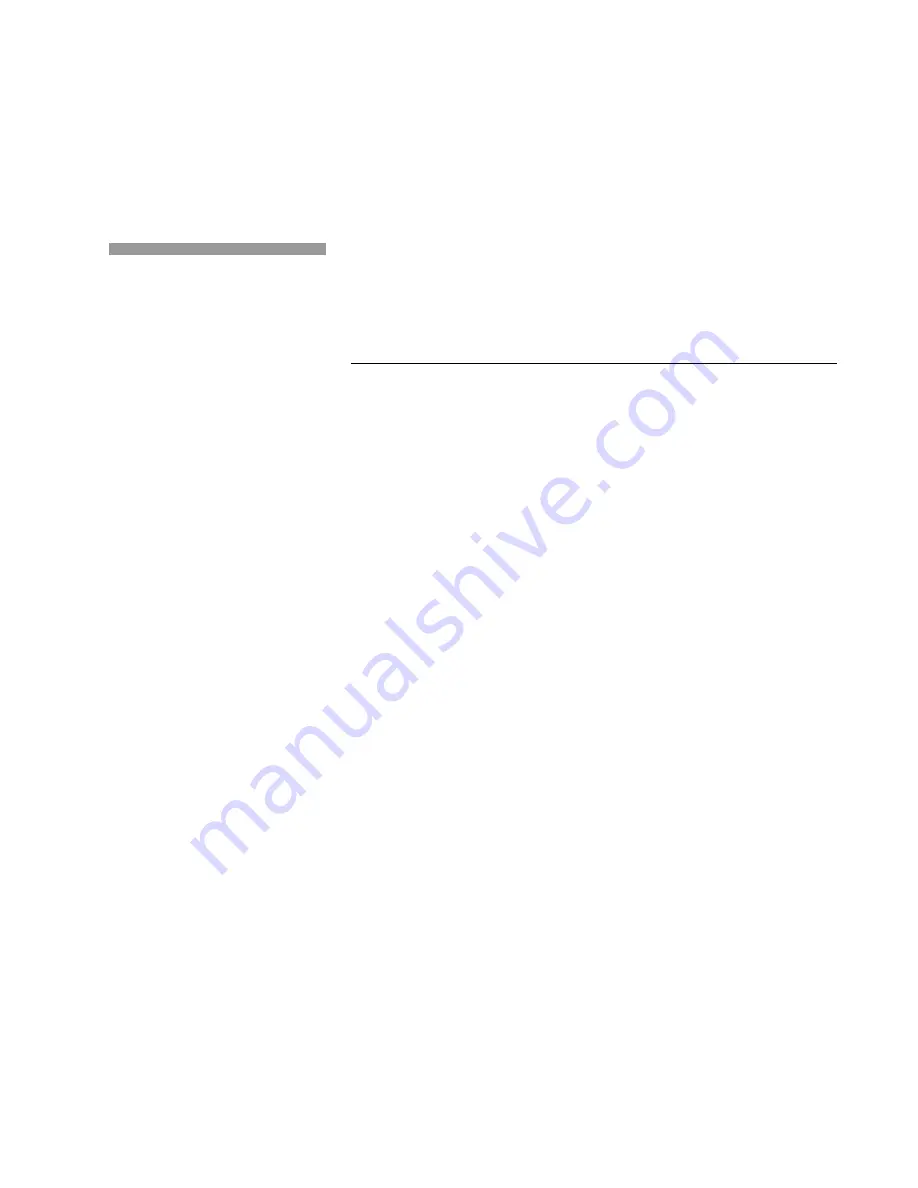
Operator’s Guide 2 - 5
Chapter 2. Basic Operation
Operating Procedures
Operating Procedures
The procedures used to perform online operations are described in the
following section.
Turning On the Printer
To ensure proper communication between the printer and other system
components, always turn on components in the following sequence:
1.
Printer
2.
Tape drive (if installed)
3.
Host controller.
Note: Ensure the printer has electrical power connected before turning on the
printer. (The [POWER] light is lit.)
Turn on the printer and the fluid system by pressing [PRINTER ON].
During the power-on cycle, various operator panel lights come on or flash.
When the cycle is complete, the [PRINTER ON] and [STANDBY] lights
remain lit, indicating the fluid system is on.
Under normal operating conditions, 70
°
F (21
°
C) and 50% relative
humidity, the power-on cycle takes about 7 minutes to complete.
Note: If the printer power-on cycle is not successful, repeat the power-on
procedure a minimum of three times before requesting assistance from
service personnel.
Содержание VERSAMARK DP5120
Страница 1: ...KODAK VERSAMARK DS5110 Printer Operator s Manual Kodak Versamark Inc ...
Страница 2: ......
Страница 3: ...KODAK VERSAMARK DS5110 Printer Operator s Guide ...
Страница 8: ......
Страница 12: ......
Страница 48: ......
Страница 64: ......
Страница 65: ......
Страница 66: ...0114214 602 0114214 603 Kodak Versamark Inc ...






























