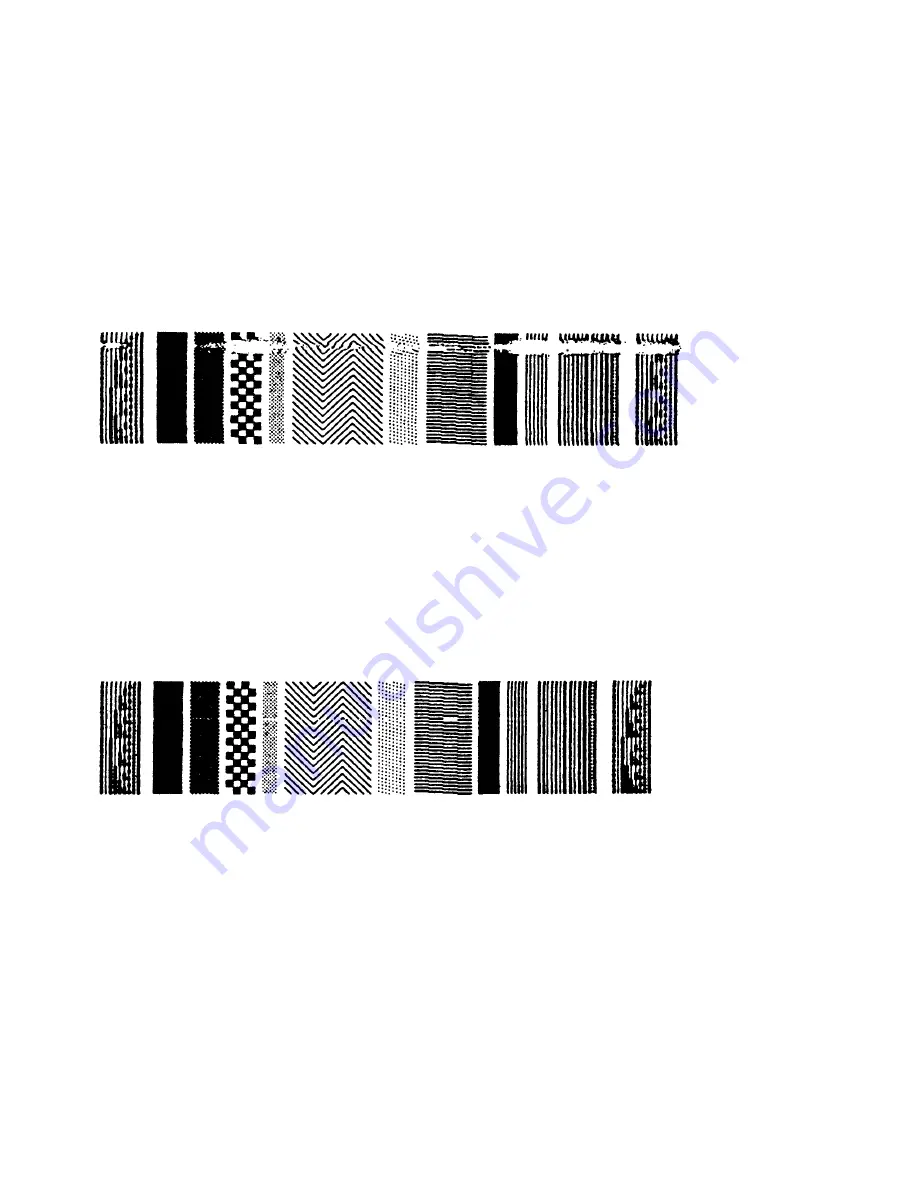
3 - 8
Chapter 3. Troubleshooting
Identifying Printing Problems
Irregular Gaps
Irregular gaps appearing in the test pattern at powerup usually
indicate that air is trapped within the printhead. Irregular gaps can
also be caused by a concentration of ink.
Perform a printhead clean to remove the air bubbles or ink concentration.
(See Chapter 4 for printhead cleaning procedures.)
Irregular gaps may also appear when the voltage or phase setting is
incorrect; however, always perform a printhead clean before attempting to
adjust the printhead voltage level. (See your system software operator's
manual for details on adjusting printhead voltage and phase levels.)
A Single Line of Dots
A single line of dots indicates that the printhead needs to be cleaned.
(See Chapter 4 for printhead cleaning procedures.)
Содержание VERSAMARK DP5120
Страница 1: ...KODAK VERSAMARK DS5110 Printer Operator s Manual Kodak Versamark Inc ...
Страница 2: ......
Страница 3: ...KODAK VERSAMARK DS5110 Printer Operator s Guide ...
Страница 8: ......
Страница 12: ......
Страница 48: ......
Страница 64: ......
Страница 65: ......
Страница 66: ...0114214 602 0114214 603 Kodak Versamark Inc ...
















































