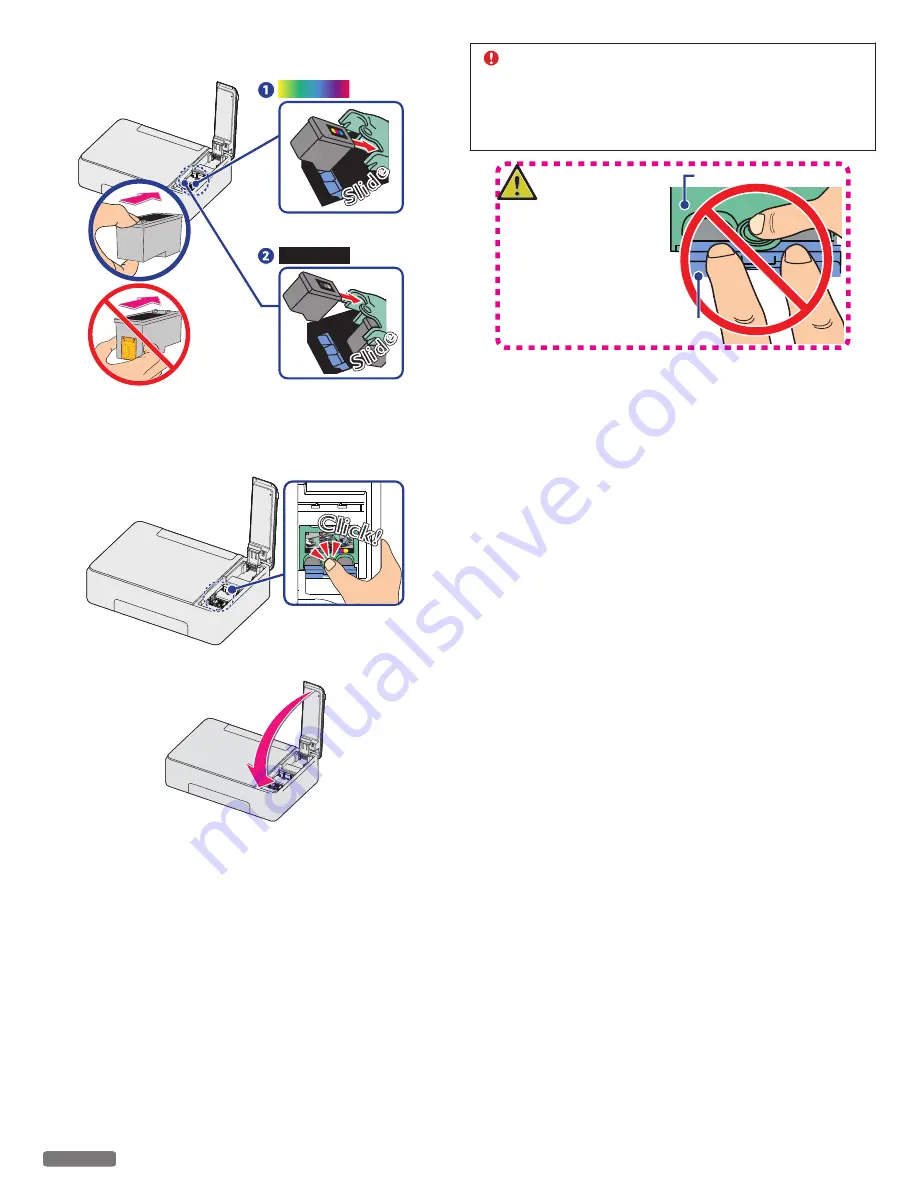
6
Slide the Color Ink cartridge all the way into the right slot
using the green rail.
Slid
e
Slid
e
Slid
e
Slid
e
Slid
e
Slid
e
Color(Right)
Black(Left)
7
Slide the Black Ink cartridge all the way into the left slot using
the green rail.
8
Push and click the center green Cartridge tab to close the
slot until the cover snaps securely into position.
Click!
Click!
9
Close the Ink door.
CAUTION
Ink Cartridge Not Inserted Correctly!
●
If the Ink door does not close properly, the Ink
cartridges are not inserted correctly. Remove the Ink
cartridges and then correctly insert them again.
CLOSE: use only GREEN part.
OPEN: use only BLUE part.
Green
Blue
DO NOT PUSH the green/blue
parts at the same time.
51
English
Continued on next page.
















































