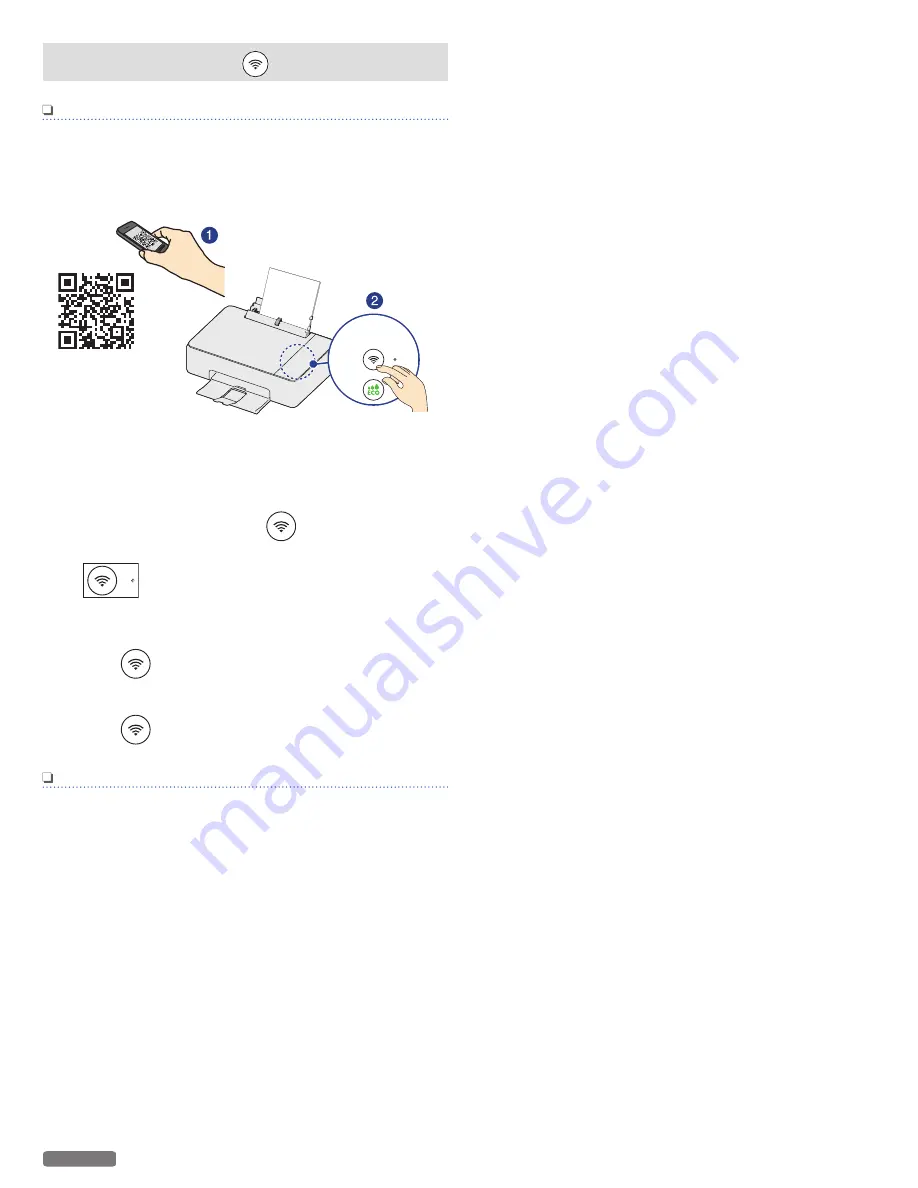
Mobile connection by
(Wireless)
Note(s)
●
Check whether your smartphone/tablet supports the code
reading first.
1
Scan the code below (or on the Quick Start Guide) with your
smartphone/tablet and visit the address obtained.
2
Your smartphone/tablet will be connected to the website
(store) where you can download the mobile App.
3
Install the mobile App.
4
After installation is completed, run the mobile App and
follow its directions and press
(Wireless) in order to
connect your smartphone/tablet with the unit.
●
(Wireless) LED will change from blinking to steady
lighting when connection is completed.
●
If your smartphone/tablet and the unit have already
connected to the same router (Network), you do not need to
press
(Wireless).
●
From the next time on, you do not need to scan the code.
Simply run the mobile App, then follow its directions and
press
(Wireless) to connect your smartphone/tablet
with the unit.
Note(s)
●
The code is a type of two-dimensional barcodes that can be
read using smartphones/tablets.
23
English






























