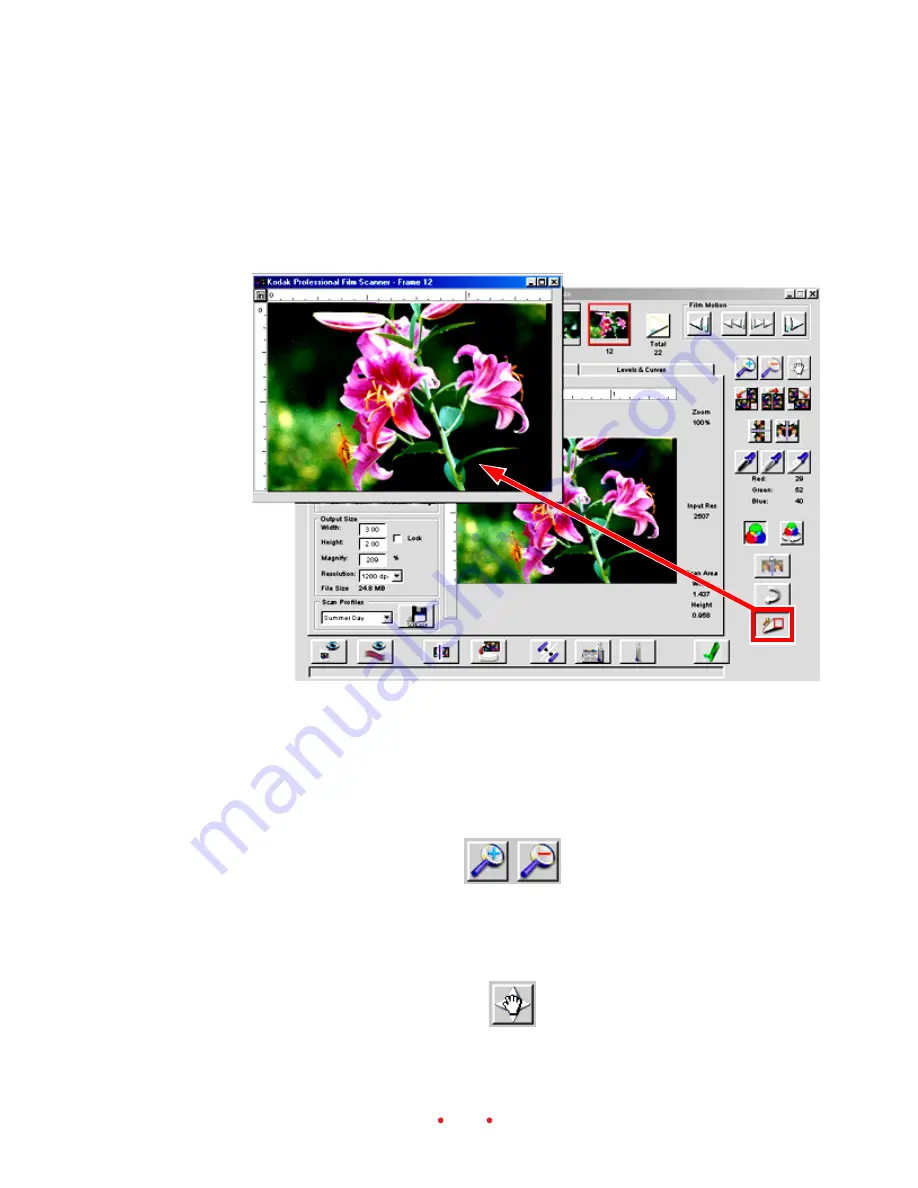
39
Note:
Opening this window is a convenience for you, and is therefore
optional; the same functionality is available whether this additional
window is opened or closed.
2. (Optional.) Use the two zoom buttons to zoom in or out on the image.
Clicking a zoom button turns it on, then click the image; turn it off by
clicking the button again (or it turns off automatically when it reaches
its limit).
3. (Optional.) Once you zoom in, you can use the Move button to drag to
a different area of the image in the window; click Move to turn it on,
drag the image, then click the button again to turn it off.
Содержание PROFESSIONAL RFS 3600
Страница 108: ...108 Scan Scan to File Calibration About Help Exit Status Bar...
Страница 110: ...110 ON THE COLOR BALANCE TAB Reset ON THE LEVELS CURVES TAB Channel Histogram and Curves Reset...
Страница 119: ...EASTMAN KODAK COMPANY ROCHESTER NY 14650 KODAK PROFESSIONAL RFS 3600 Film Scanner Kodak is a trademark New 9 00...
















































