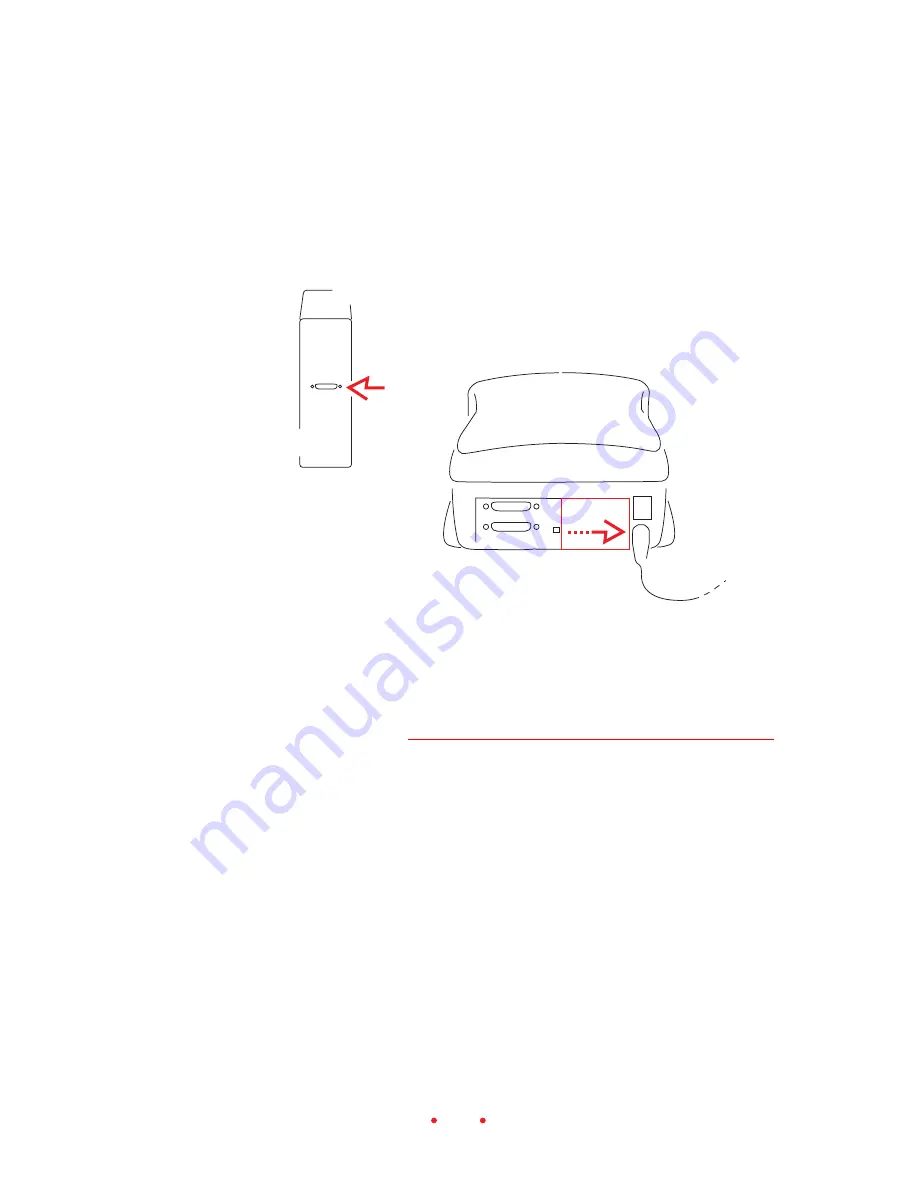
16
MAKING A SCSI CONNECTION
Follow these steps to make a SCSI connection between your scanner and
your computer; the numbers in the artwork correspond to the numbered
steps that follow.
3
4
1. Shut down your computer and all peripherals.
2.
PC-compatible customers only.
You computer must have a supported
SCSI host adapter card and SCSI software installed to complete the
following steps. The
Before you Begin (PC-Compatible Computer)
section of this manual lists supported adapter cards. If a card must be
installed, only trained and qualified technical personnel should install
and configure it.
3. Slide the cover on the back of the scanner to the right to reveal the two
SCSI ports, also called SCSI connectors.
4. Find the SCSI port on the back of the computer (not the scanner), and
determine whether or not one or more external devices such as a disk
drive are already attached to that port in a chain.
5. Select the appropriate instructions from the two sets that follow, ac-
cording to whether or not other external SCSI devices are connected.
Содержание PROFESSIONAL RFS 3600
Страница 108: ...108 Scan Scan to File Calibration About Help Exit Status Bar...
Страница 110: ...110 ON THE COLOR BALANCE TAB Reset ON THE LEVELS CURVES TAB Channel Histogram and Curves Reset...
Страница 119: ...EASTMAN KODAK COMPANY ROCHESTER NY 14650 KODAK PROFESSIONAL RFS 3600 Film Scanner Kodak is a trademark New 9 00...






























