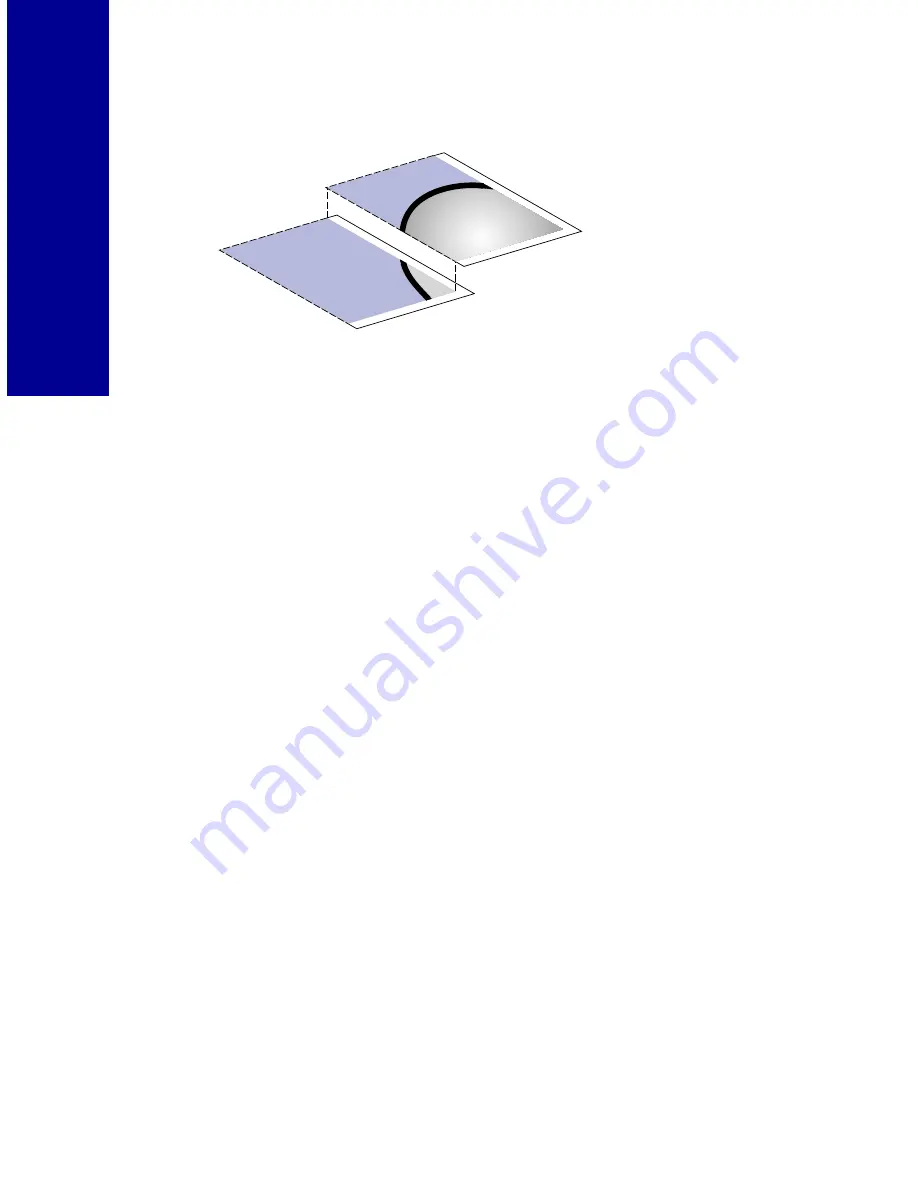
52
Pr
int
ing be
y
o
nd
th
e basics
For example, trim the white edge from the top and left sides of
each page.
4
Arrange the pages so that every trimmed edge overlaps an
untrimmed white edge.
5
Tape the backs of the pages together.
6
To complete your poster, trim any remaining white edges.
Selecting specific pages to print
You can reprint specific pages of your poster without having to reprint all of
them.
1
From the
Job Finishing
tab, click
Select Pages to Print
.
2
From the
Select Pages to Print
screen:
a
Click
Select All
to select all the tiles, and then click the tiles
you do not want to print.
b
To quickly select a few tiles to print, click
Remove All
to
remove all the tiles, and then click the tiles you want to print.
c
Click
OK
.
3
Print your poster pages.
4
Assemble your poster. For help, see page 51.
5
To return to regular printing:
a
From the
Job Finishing
tab, select
Normal
.
b
Click
OK
.
Содержание PPM200
Страница 1: ...www kodak com go homeprinting September 2000 User s Guide for Windows 98 Me ...
Страница 26: ...20 Understanding your printer ...
Страница 50: ...44 Using your printer with a PC ...
Страница 68: ...Caring for your cartridges 62 ...
Страница 78: ...72 Troubleshooting ...
Страница 84: ...78 Appendix ...






























