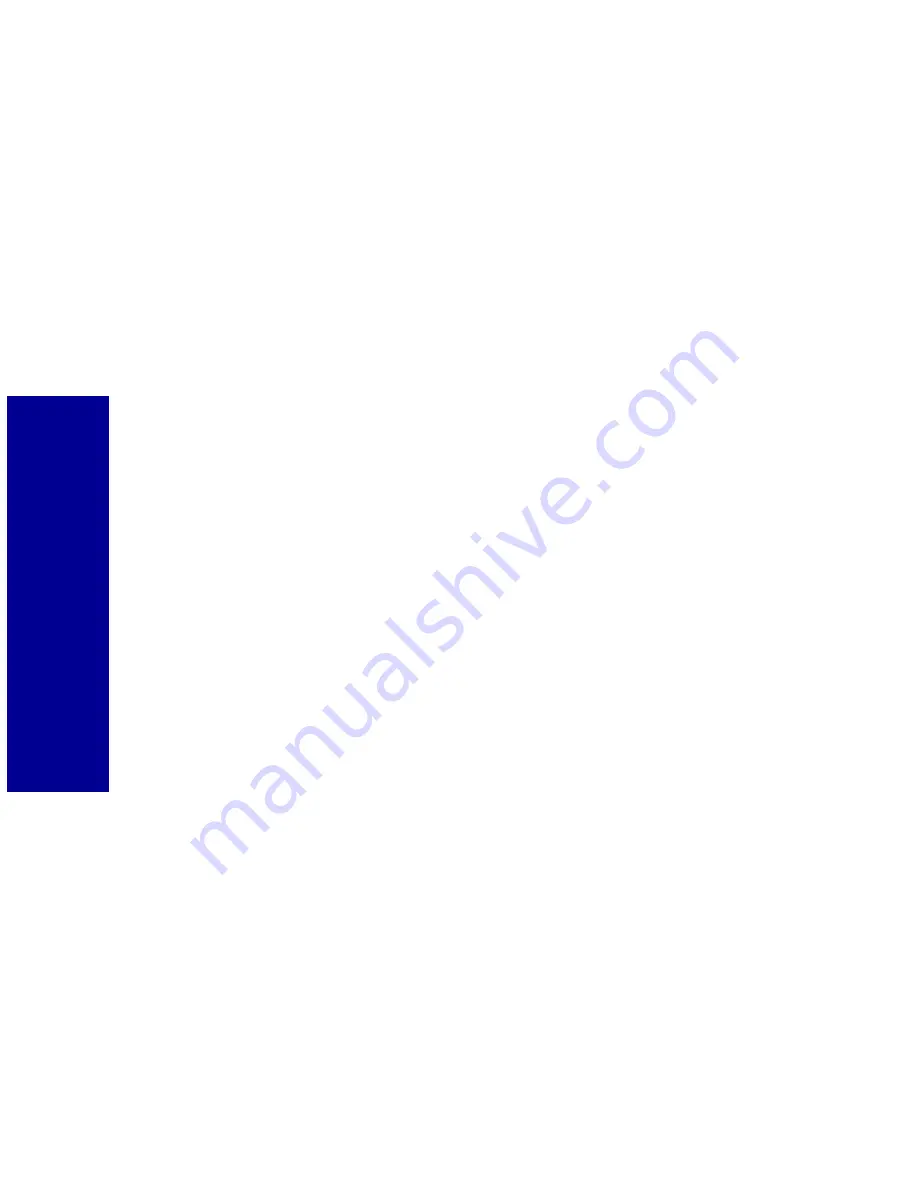
Ge
tting s
ta
rted
8
8
Follow the on-screen instructions.
Note:
If the
KODAK PPM200
screen does not appear, click
Start
,
Run
. Type the letter of your CD-ROM drive followed by
:\setup
and then click
OK
.
Congratulations!
You have successfully set up your printer for Windows 98.
Setting up your printer with Windows Me
Before you begin:
•
Prepare your printer for printing. For help, see page 1.
•
Make sure you have a USB cable.
•
Make sure Windows Me is running.
1
Connect the USB cable to the computer and the printer. For help,
see page 6.
Note:
When you connect your printer to a computer, the Microsoft
Windows software on your computer detects new
hardware and asks you to navigate through the “Add New
Hardware Wizard” with a series of dialog boxes. Complete
the following steps to finish this process and reach the
KODAK PPM200 Install Printer Software
screen.
2
Place the
KODAK PPM200 Printer Software CD
into your
computer’s CD-ROM drive.
3
Make sure the first option,
Automatic search for a better driver
,
is selected, and then click
Next
.
Note:
Skip steps 4 and 5 if the following screen does not
appear.
The
Select Other Driver
screen appears.
4
Select the
Inkjet Color Printer
LEXUSB.INF
file, and then click
OK
.
Содержание PPM200
Страница 1: ...www kodak com go homeprinting September 2000 User s Guide for Windows 98 Me ...
Страница 26: ...20 Understanding your printer ...
Страница 50: ...44 Using your printer with a PC ...
Страница 68: ...Caring for your cartridges 62 ...
Страница 78: ...72 Troubleshooting ...
Страница 84: ...78 Appendix ...















































