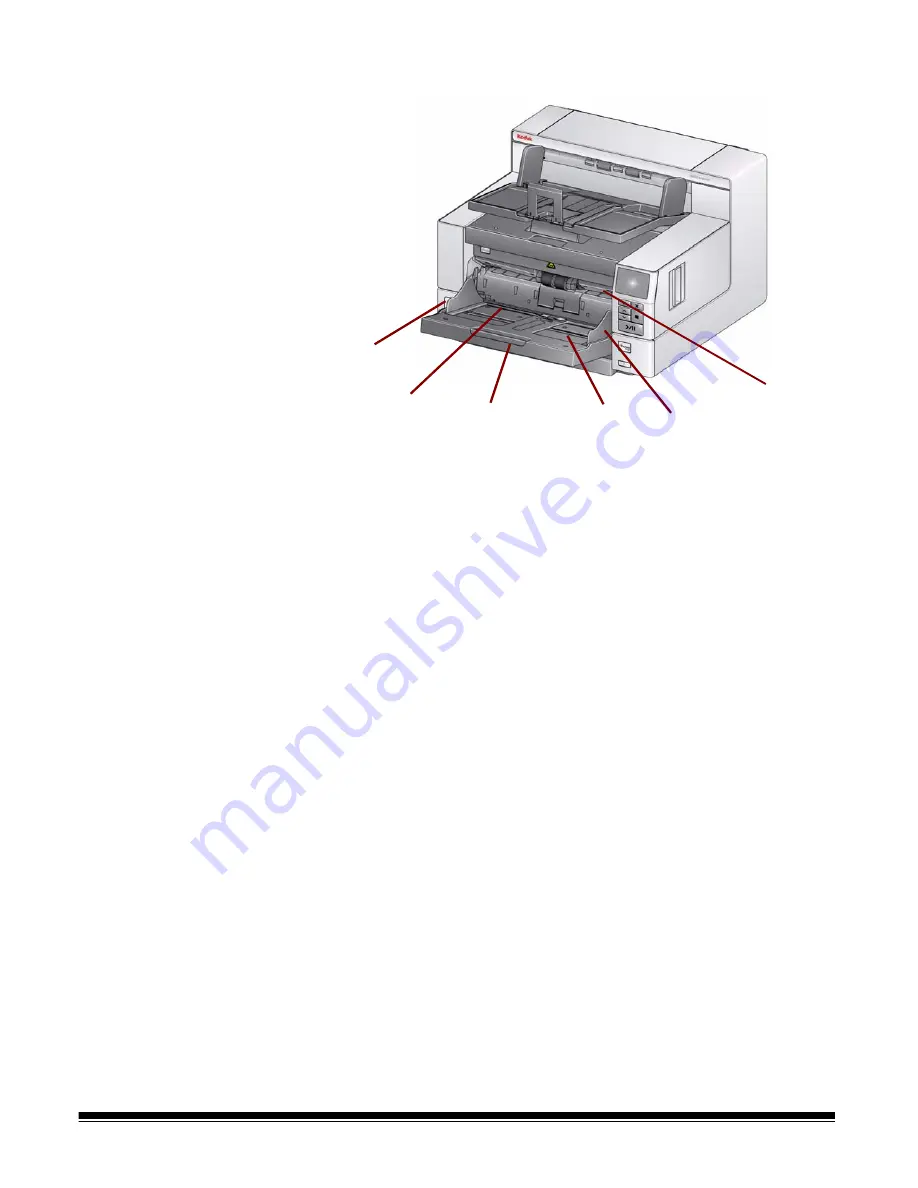
1-4
A-61837 June 2015
.
10
Gap release toggle switch
— push in to adjust the space between the
feed module and separation roller for documents that require special
handling.
11
Print location indicators
— these detent positions (at the edge of the
input elevator) make is easier to see where the print positioning will be on
the paper.
12
Input elevator
extender
— pull this extender out to accommodate
documents longer than 27.9 cm (11 inches).
13
Input elevator
— holds up to 500 documents (20 lb / 80g/m
2
). The input
elevator can be set to accommodate stacks of 25-, 100-, 250- or 500-
documents. The input elevator can be folded up when it is not in use.
14
Input elevator side guides
— slide the guides in or out to accommodate
the document size you want to scan. Side guides can be left-, center- and
right-adjusted to accommodate documents of various widths. The side
guides can also be locked into position.
1
15 Feed module release lever
— push this lever to the right to release the
feed module for cleaning or replacement. When using this release lever,
the scanner cover must be open.
14
13
12
11
10
15









































