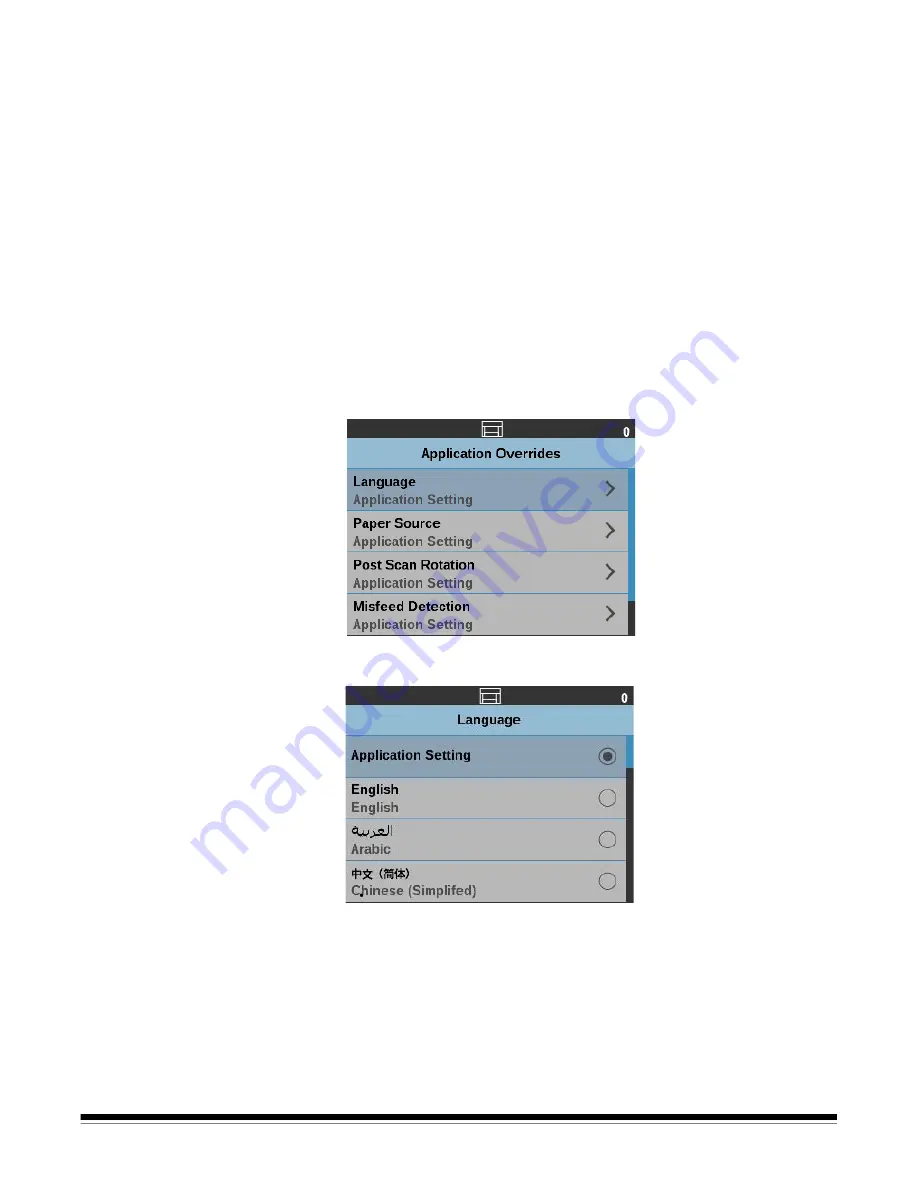
A-61837 June 2015
3-21
Application Overrides
The Application Overrides option allows you to override your scan job setup for
the language, paper source, post scan rotation, misfeed detection, and
scanner speed for the remainder of the scan job.
These overrides will stay in
place and take precedence over any other setting in the scanning application.
For example, if your application is set up to scan 100 sheets from the input
elevator, you can change the paper source to
250 sheets
; or if your application
is normally set up to scan
Automatic - default 90
you can change the post
scan rotation to
Automatic - default 180
.
Selecting a language
The
Kodak
i4x50 Scanner’s display supports several languages. Select the
language you want the information on the Operator Control Panel to be
displayed in.
NOTE: In the case of setting a language, the
Application Settings
option will
automatically set the scanner’s display to match the language of the
host PC.
1. Select
Application Overrides
from the Settings screen to access the
language settings.
2. Select
Language
to display the Language screen.
3. Select the desired
Language
.
4. Press the
Select
button, then press the
Go Back
(X) button to return to the
Application Overrides screen.






























