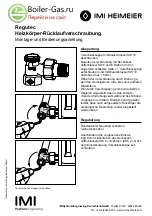72
Installation & Operation Manual
11
Operating information
Cascade
When multiple boilers are installed, they can be wired
together in a cascade sequence. A maximum of eight boilers
can be controlled from a single control. In this application
one boiler would be designated as the Leader control and all
others would be designated as Member controls. Member
1 can be configured to take over control of the Cascade
should the Leader stop communicating with the members.
The Leader control can be programmed to use Lead/Lag or
Efficiency Optimization control methods.
Once the Leader boiler receives a call for heat from a room
thermostat, BMS, or ModBus or BACnet, the control will
determine what the set point will be. If outdoor air reset is
desired, connect the outdoor air sensor to the terminals on
the Low Voltage Connection Board on the Leader boiler.
The set point will be calculated based on the programmed
reset curve parameters. See the Knight Wall Hung Fire Tube
Boiler Service Manual to program the reset curve. If outdoor
air reset is not desired, do not connect the outdoor air sensor.
A fixed temperature set point can be programmed into the
control. See page 64 of this manual to program the set point.
If the water temperature at the system supply sensor is less
than the set point + the turn-off offset - the off-on differential,
then the control will initiate a call for heat on the Cascade (see
the Knight Wall Hung Fire Tube Boiler Service Manual for
an explanation of the offset and differential). The Leader will
energize the lead boiler on the Cascade. For a new startup this
will be the Leader boiler.
DHW, Night Setback, and Ramp Delay operation
with cascade
For Normal Mode DHW operation any boiler(s) in the
Cascade can be selected to provide heat for a DHW call.
Select a boiler to be designated as the DHW boiler. Connect
the DHW thermostat or sensor to the terminals on the Low
Voltage Connection Board marked for the corresponding
device. When the boiler receives a DHW call, the Leader
control will take that boiler out of the Cascade sequence. If
another boiler is available, the Leader will start it up to take
its place.
The DHW boiler will adjust its set point to the programmed
DHW boiler set point and will adjust its firing rate to
maintain this. Once the DHW call has been satisfied, the
Leader control will place that boiler back into the Cascade
sequence.
Switching of the boiler between DHW operation and SH
operation when there is a call for both does not occur in
Cascade Mode.
When DHW is programmed for Zone Mode, connect the
DHW thermostat or tank sensor to the Leader boiler. When
a DHW call is received, the Leader will modulate the entire
Cascade to bring the system supply temperature up to the
DHW boiler set point (if higher).
Night Setback operation of the boilers within the Cascade is
available. Programming of the Night Setback will be done
through the Leader boiler. Refer to the Knight Wall Hung
Fire Tube Boiler Service Manual for information regarding
Night Setback.
Ramp Delay operation of the boilers as described in the
Knight Wall Hung Fire Tube Boiler Service Manual is
available when the boilers are part of a Cascade system.
Sequence of the cascade
To equalize the run time of all boilers on the Cascade, the
firing sequence will automatically be changed at set intervals.
During the first 24 hours of operation, the sequence will
change every hour. After that, the sequence will change
every 24 hours. The switching on/off sequence will be as
follows:
TIME
SWITCHING ON SEQUENCE
Start
L-M1-M2-M3-M4-M5-M6-M7
1 hour
M1-M2-M3-M4-M5-M6-M7-L
2 hours
M2-M3-M4-M5-M6-M7-L-M1
After the first 24 hours, the sequence will change every night
at 2:00 a.m. If a boiler locks out or is used to heat an indirect
DHW tank, it will automatically be given the lowest priority
until 2:00 a.m.
Содержание WH- 286
Страница 66: ...66 Installation Operation Manual 10 Start up Figure 10 2 Operating Instructions_ Models WH56 WH286 ...
Страница 67: ...67 Installation Operation Manual 10 Start up continued Figure 10 3 Operating Instructions_Model WH400 ...
Страница 86: ...Installation Operation Manual 86 Notes ...
Страница 87: ...Installation Operation Manual 87 Notes ...