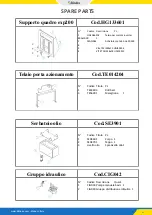37
www.klindex.com - Made in Italy
TROUBLESHOOTING
11.1.2 Error codes
Code
Description
Checks to run
DC Bus Undervoltage
Make sure that the appliance is powered correctly (see section “
Check that the power supply cable is intact
Check the three-phase fuses (see section “
Electric panel (internal view)”)
Control Power Supply Voltage Fault
Safe Disable Signal Input
Make sure that the appliance is powered correctly (see section “
Make sure that all the emergency buttons are released and are working
correctly (pressed, contact open: released, contact closed)
Manual: make sure that the left/right dial is set to the centre
Radio controlled: make sure that the left/right dial is set to the centre
Overcurrent
Restart the appliance
If the error persists, replace the motor
Motor overload
Make sure that the appliance is powered correctly (see section “
With the appliance off, make sure that the planetary rotates freely when its
planets are turned by hand (refer to the maintenance section)
Make sure that tools are used which are suitable for the flooring. If nec-
essary, use tools with a greater number of sectors to increase the contact
surface
If working at a low speed, increase the rotation speed of the planetary (to
approx. 4-6)
Use the weight kit in the central position
Insert the front wheel and lift the appliance until the tools just touch the
ground
Check operation of the cooling fans
Driver overload
Heatsink Overheat
Undervoltage
Appliance disconnected from the power network. This message appears a
few moments after the appliance has been switched off. The inverter does
not switch off immediately but stays on to display this message for a few
seconds and then switches off completely
If the problem persists, contact
Klindex
For any other error message, contact
Klindex
11.2 Possible faults and solutions
Fault
Solution
Electric panel
"Grinding power ok" LED does not
activate
Make sure that the appliance is powered correctly (see section "
Make sure that the LED is not damaged and that the connections are intact
(see the wiring diagram supplied together with the appliance)
The auxiliary socket is not working
Check the fuses in position 11 and 12 of fuse holder 3 (see section "
Check the transformer
PLC ready light does not activate and
the fans do not turn
Check the fuses in position 7 and 8 of fuse holder 3 (see section "
Radio control
Will not turn on
Make sure the battery is charged
Contact
Klindex
TX flashes but RX does not flash
Make sure that the appliance is powered
Make sure the battery in the appliance is charged
Make sure that the receiver is connected to the connector
Make sure that all pins of the receiver connector are intact
Yellow “!” LED flashes twice every 20
seconds
Radio control battery depleted
Yellow “!” LED flashes in an abnormal
way
Contact
Klindex and specify the number of flashes
For any other faults, contact
Klindex