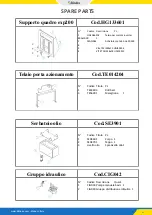28
www.klindex.com - Made in Italy
STARTING AND STOPPING
ON
TX
RX
W
W
ON
TX
RX
W
W
– the radio control is now fully operational.
If the yellow alarm/battery LED flashes, replace and
recharge the battery as described in the section "
placing the radio control battery" on page 16.
– Use the joystick to raise/lower the planetary so that
the tools touch and adhere correctly to the floor.
Check that the level between the appliance wheels
and the tools is correct
– select the most appropriate appliance speed based
on the type of operation to be carried out;
-
lever up, max. speed
-
lever in the intermediate position, medium speed
-
lever down, minimum speed
(see the section "
Rotation speed and direction" on
page 31)
UP
DOWN
Manual mode
– Set the switch to "MAN"
MAN
AUTO
– turn the knob to select the most appropriate rota-
tion speed of the planetary based on the type of op-
eration to be carried out (see the section "
speed and direction" on page 31)
– select the direction of rotation of the planetary;
-
to the left, rotation starts in an anti-clockwise di-
rection
-
middle, motor off
-
to the right, rotation starts in a clockwise direction
STOP
LEFT
RIGHT
SPEED
PLANETARY
l
NOTICE
If the lever of the switch for the direction
of rotation remains in the "STOP" posi-
tion, the appliance will not move.
– move the appliance with the directional joystick.
l
NOTICE
Do not use the swing in manual mode.
Make sure that the "OFFSET" knob is set
to "0" and the "SWING" knob has been
turned fully to the left.
Automatic mode
– Set the switch to "AUTO"
MAN
AUTO
– turn the knob to select the most appropriate rota-
tion speed of the planetary based on the type of op-
eration to be carried out (see the section "
speed and direction" on page 31)
– select the direction of rotation of the planetary;
-
to the left, rotation starts in an anti-clockwise di-
rection
-
middle, motor off
-
to the right, rotation starts in a clockwise direction