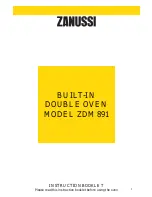Page 21
Page 20
Repair
Should a defective unit need repair, the unit must be cleaned and shipped to the US distributor, Klarity Medical
Products, LLC, at the shipping address below .
A detailed description of the type of problem or defect must be included . Ovens may also display an error code on
the LED readout . Please note the code when inquiring about repairs .
All units to be returned must receive a Returns Authorization Number from Klarity before being shipped .
Shipping Address:
Klarity Medical Products, LLC
1987 Coffman Road
Newark, OH 43055
Ph . 740-788-8107
Fax 740-788-8109
Email: service@klaritymedical .com
Do not try to perform any repair(s) on the unit during the warranty period .
CAUTION:
Only a qualified technician should perform repairs. Repairs and service by
unqualified persons may cause injury or damage the appliance and may void
the warranty.
PROBLEM
SOLUTION
1. Oven will not power on
1 . Check to make sure unit is properly plugged into the wall
outlet .
2 . Check the wall outlet for a breaker-reset switch .
3 . With the unit unplugged, press firmly on the thermostat
reset switch (see p. 20 of this manual.).
4 . With the unit unplugged, check the fuse holders . Make
sure they are locked in place . If the problem is not resolved,
then remove the fuses and use a multimeter to check for
continuity . Replace the fuses if necessary (see p. 20).
2. Oven will not heat up to the set temperature.
1 . With the unit unplugged, check that the fuse holders are
tight and locked in place (see p . 20) .
3. A02 error code
1 . With the unit unplugged, press firmly on the thermostat reset
switch (see p. 20).
2 . With the unit unplugged, check the fuse holders . Make sure
they are locked in place . If the problem is not resolved,
then remove the fuses and use a multimeter to check for
continuity . Replace the fuses if necessary (see p. 20).
4. Loud rattling/scraping sound.
1 . Using a wrench or ratchet, tighten the four fan shield bolts
(see picture below).
2 . Tighten the thumbscrews on the oven’s rack holders
(see picture below).
For all other problems, unresolved issues, or error codes, please contact technical support at (740) 788-8107, ext . 118 .
Troubleshooting