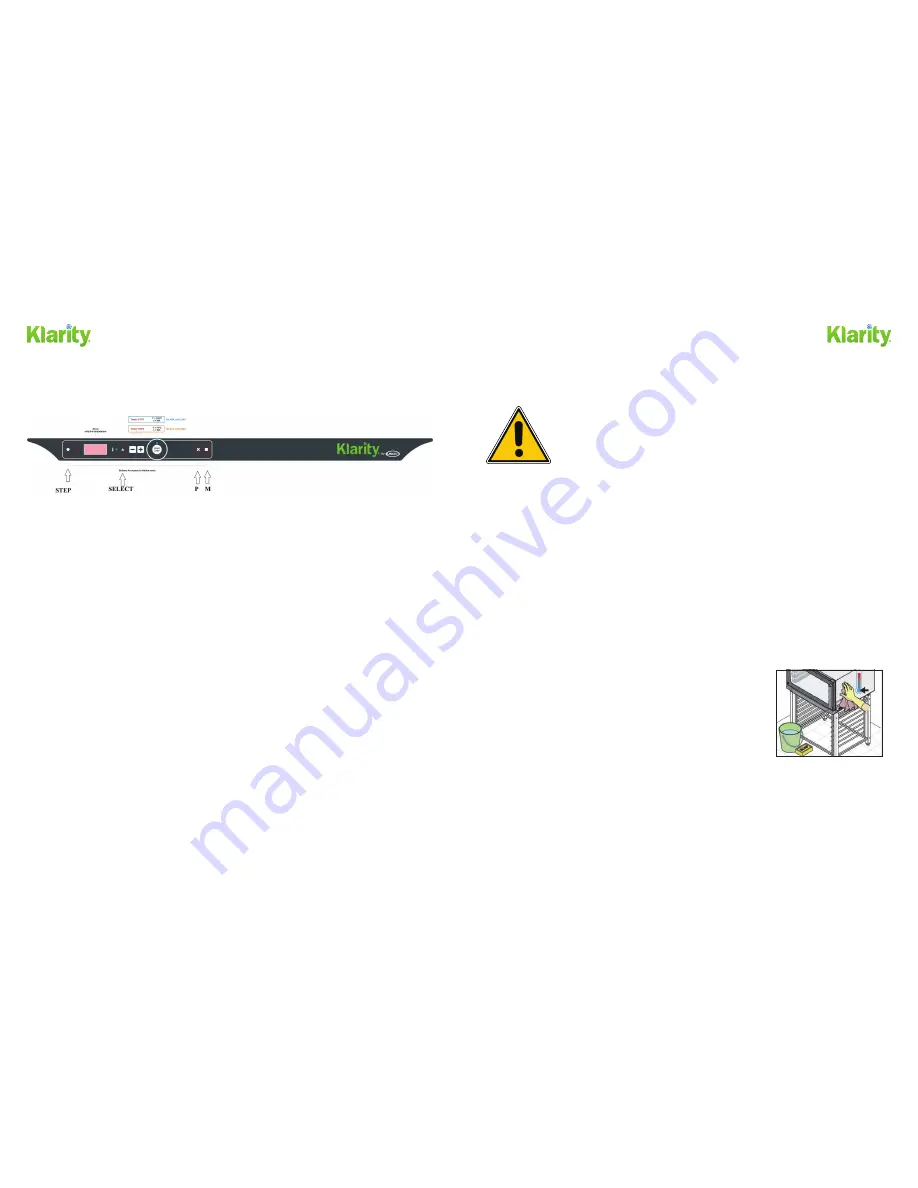
Page 9
Page 8
OVEN OPERATION
Turning the Oven On
Figure 1
1.
After plugging the oven in, the oven will power on . The internal fan and light will activate and the front display
will turn on .
2.
Press the START/STOP button to start heating the oven . The blue temperature light will turn on, and the current
temperature will flash on the digital display . The oven’s internal temperature will automatically rise to 165ºF, which
is the recommended temperature setting for Klarity masks and AccuCushions™ . Once the oven reaches 165ºF, the
blue temperature light will shut off and the temperature reading on the screen will stop flashing .
The oven will stay at 165˚F until it is manually turned off . The blue light will turn back on when the heating
element activates to maintain a steady temperature .
3.
Use the – and + buttons to adjust to a different desired temperature, between 0 and 212ºF . For other brands of
masks, refer to their instruction sheets .
4.
The small circle, triangle, X, and square buttons are for repair technician use only .
Note: It will take 5–6 minutes for the oven to reach the set temperature . Follow the instruction sheets included with
Klarity masks and AccuCushions™ for heating times and usage information . The normal heating time for masks is
3–5 minutes, and the normal heating time for AccuCushions™ is 10–12 minutes .
Turning the Oven Off
1.
Press the START/STOP button and hold for 3–4 seconds, until the oven beeps . This will turn the heating
mechanism off .
2.
The oven will be in “cool down” mode for 20 minutes . The fan will continue to run as the oven cools . After
20 minutes, the oven will beep and the display will turn off . The oven is now off and will remain so until the
START/STOP button is pressed .
CLEANING THE OVEN
WARNING:
Before starting any maintenance or cleaning operation, it is
necessary to disconnect the electrical power supply and wait for your oven to
cool down .
CAUTION:
Do not clean the display with water . Use only a soft, dry cloth .
Do not use a steam cleaner to clean this appliance . Pressurized steam can
penetrate electrical components and cause a short circuit .
Cleaning the Interior Chamber
• Regularly clean the interior chamber using water and a mild detergent .
• Never wash the cooking chamber with acids, abrasives, or aggressive detergents .
• Never use powder detergents or any product containing chlorine .
• Never use sharp scrapers or abrasive sponges .
• Make sure to wipe up any and all spills as they occur .
Cleaning the Oven Exterior
• Clean the appliance with a solution of warm water and liquid soap, applied
with a soft sponge . Dry with a soft cloth .
• Wipe up spills as they occur with a damp cloth . Warm water and
a
mild detergent can also be used . Rinse and dry completely .
• Never spray water to clean the outside of the oven . This may damage the
electrical components and void the oven’s warranty .













