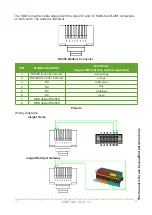16. Confirm operation of connected AC loads.
Note: If oscillation occurs, perform the "XW Pro/XW Inverter/Charger Multi-Unit AC Output Volt-
age Configuration and Calibration" in Appendix A of the Conext XW Pro Multi-unit Power System
Design Guide (990-91373).
17. Disconnect AC LOAD breakers.
18. Using the Conext Gateway, reduce maximum charge rate.
a. In the inverter’s Configuration page, under Charger Settings set Maximum
Charge Rate to 10%.
b. Click Apply.
19. Switch AC input breakers ON.
Note:
All inverters in the system must be connected to the same AC input source before they will
qualify the source.
20. Confirm both inverters start charging.
Depending on the battery bank’s state-of-charge, the output from one or more inverters may quick-
ly drop to zero. This is considered normal operation.
21. Check for events. If events exist, correct, and then restart the Functional Test.
If the Inverters pass the Functional Test, proceed to the Commissioning procedure as de-
fined in the Owner’s Guide.
JUNE 2022 / Rev: 1.0
69
For information about operating the Conext XW Pro Inverter/Charger, see the Conext XW Pro Inverter/Charger Owner’s Guide (975-0240-01-01).
Содержание HAB 7.5
Страница 1: ...INSTALLATION INTEGRATION GUIDE KiloVault HAB SCHNEIDER XW PRO UL9540 Base Kit JUNE 2022 Rev 1 0 ...
Страница 19: ...This manual is for use by qualified personnel only JUNE 2022 Rev 1 0 2022 17 ...
Страница 73: ...JUNE 2022 Rev 1 0 This manual is for use by qualified personnel only 71 ...