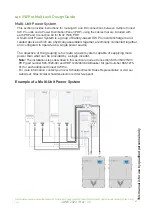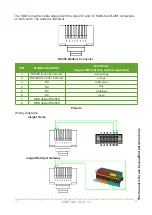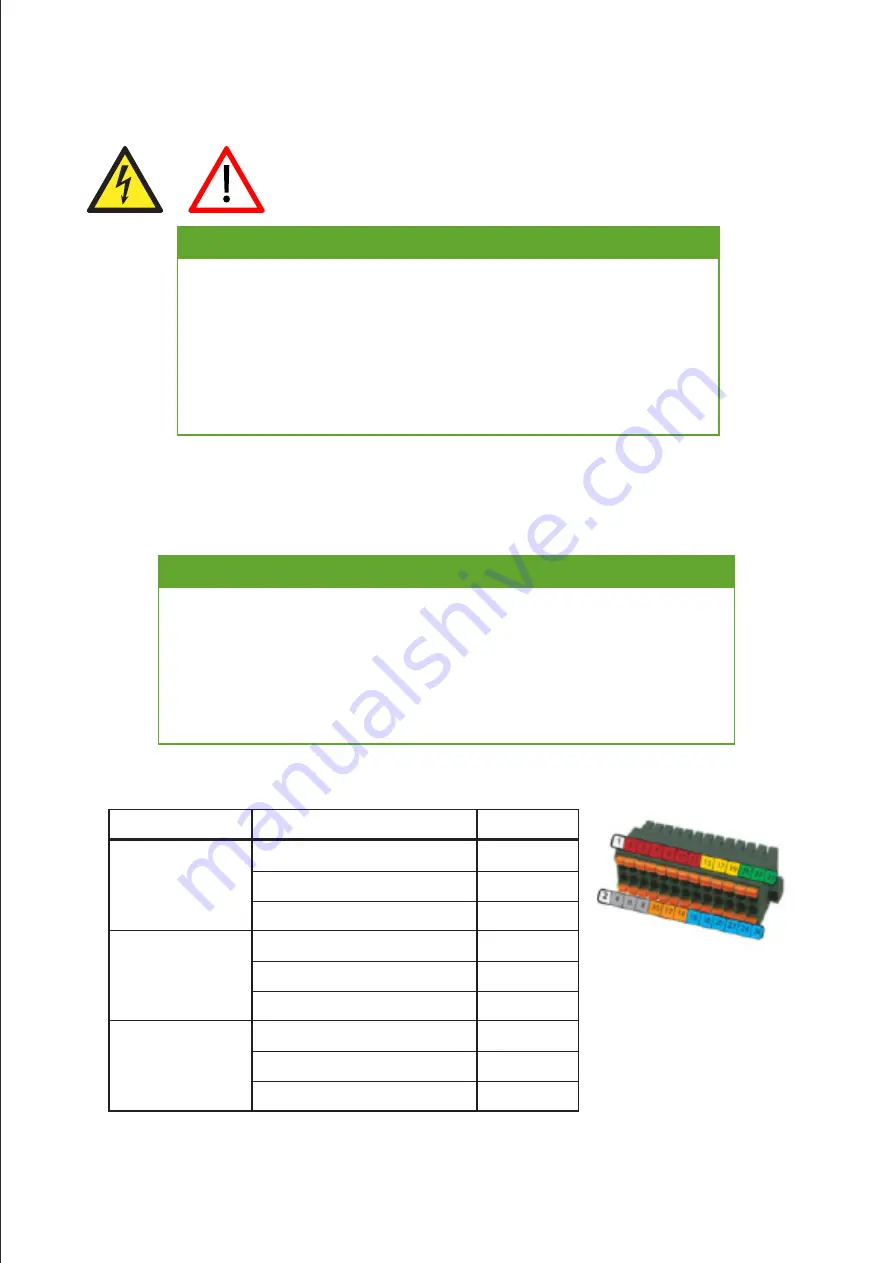
This manual
is f
or
use b
y qualified personnel
onl
y
61
2022
JUNE 2022 / Rev: 1.0
18.1 Wiring Interface
Wire CAN or RS485 interface of the BMS to the 26-pin connector referring to the
below diagram. RS485 can be connected to either Port 1 or Port 2 on InsightFacility
(formerly Gateway) Once the connections are done, power on Conext Gateway and
BMS.
Port
Signal
PinN umber
RS485 Port 1
18
ISO2 RS4851 A
20
ISO2 RS4851 B
16
ISO2 RS485G ND
RS485 Port 2
24
ISO2 RS4852 A
26
ISO2 RS4852 B
22
ISO2 RS485G ND
CANP ort1
12
ISO1 CANL
14
ISO1 CANH
10
ISO1 CANG ND
WARNING
XANBUS SHOCK HAZARD
Xanbus cables in contact with DC or AC power can transmit an electric
shock. Do not route the Xanbus cables in the same conduit or panel as
the AC and DC power cabling.
Failure to follow these instructions can result in death, serious
injury, or equipment damage.
NOTICE
RISK OF BMS or CONEXT GATEWAY with Insight Facility DAMAGE
BMS and Conext Gateway must be powered off while doing the connections.
Failure to follow these instructions can result in death, serious injury,
or equipment damage.
Connect communications cables to their components after AC and DC connections are
made.
For information about operating the Conext XW Pro Inverter/Charger, see the Conext XW Pro Inverter/Charger Owner’s Guide (975-0240-01-01).
Содержание HAB 7.5
Страница 1: ...INSTALLATION INTEGRATION GUIDE KiloVault HAB SCHNEIDER XW PRO UL9540 Base Kit JUNE 2022 Rev 1 0 ...
Страница 19: ...This manual is for use by qualified personnel only JUNE 2022 Rev 1 0 2022 17 ...
Страница 73: ...JUNE 2022 Rev 1 0 This manual is for use by qualified personnel only 71 ...