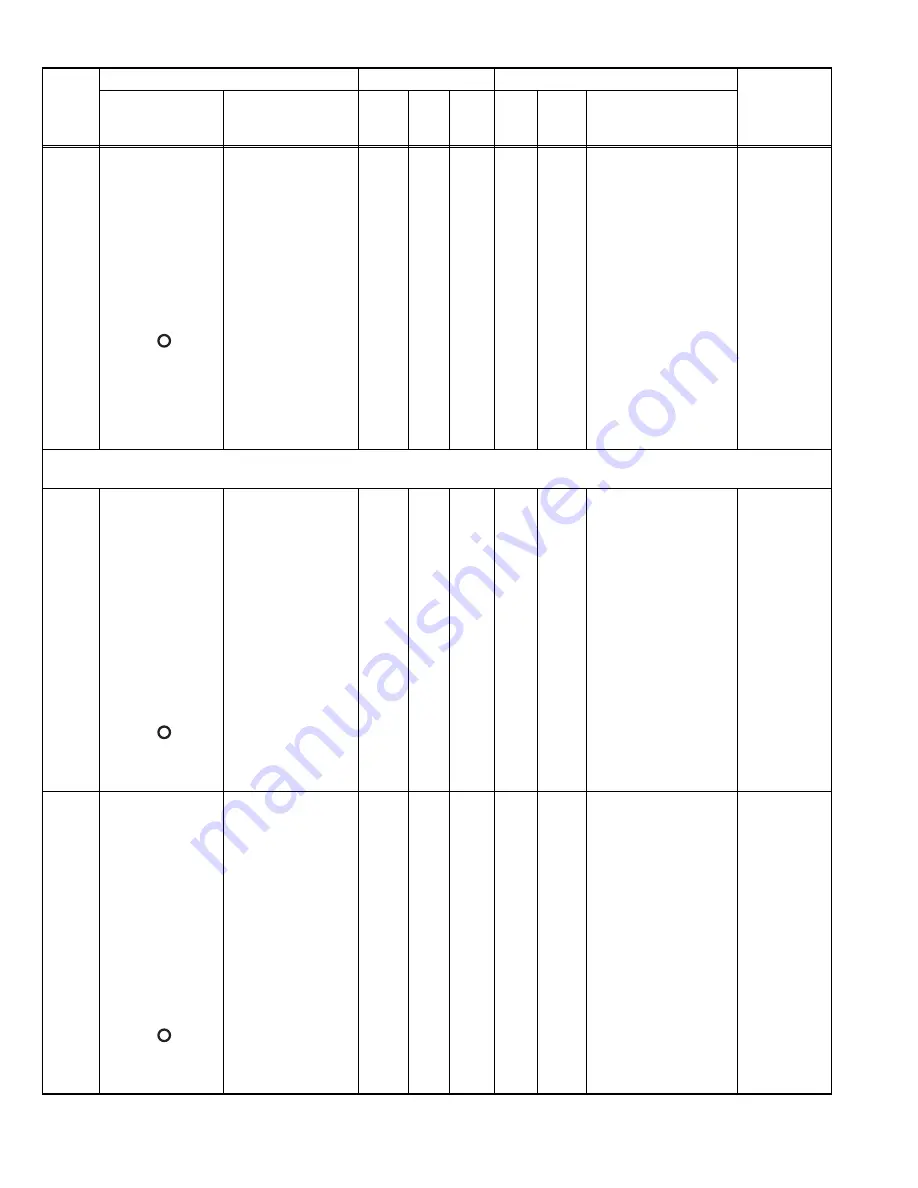
1-52 (No.RA020<Rev.002>)
[Analog
Narrow]
1) Adj item:
[An ADEV]
Adjust:[****]
2) Adj item:
[Low1]
→
[Low3]
→
[Center2]
→
[High1]
→
[High3]
Adjust:[****]
PTT : ON
Press [ ] key to
store the adjust-
ment value.
1) Adj item:
[Maxmum Devia-
tion (Analog Nar-
row)]
2) Adj item:
[Low1]
→
[Low3]
→
[Center2]
→
[High1]
→
[High3]
Press [Transmit]
button.
Press [Apply All]
button to store the
adjustment value.
Devia-
tion
meter
Oscil-
lo-
scope
Panel ANT
Panel [Panel
tuning
mode]
[
],
[
]
[PC
test
mode]
[
←
],
[
→
]
Write fixed value “491”
for each adjustment
point. (The value is writ-
ten below.) Transmit at
each adjustment point
and check that the devi-
ation is between 2050Hz
and 2150Hz.
Deviation meter
LPF: 15kHz
HPF: OFF
[Panel tuning mode]
PTT: ON
[PC test mode]
PTT: Press [Transmit]
button
2050~2150Hz
[PC test
mode]
Press [Apply
All] button to
store the
adjustment
value after all
adjustment
points have
been adjusted.
*2 : Refer to the “4.9.1 Necessary Deviation adjustment item for each signaling and mode” table.
Regarding Maximum Deviation (Analog), it is common with the adjustment of all analog signalings.
14. P25
High
Devia-
tion
1) Adj item:
[P1 PDEV]
Adjust:[****]
Deviation meter
LPF: 3kHz
HPF: OFF
2) Adj item:
[Low1]
→
[Low3]
→
[Center2]
→
[High1]
→
[High3]
Adjust:[****]
PTT : ON
Press [ ] key to
store the adjust-
ment value.
1) Adj item:
[P25 High Devia-
tion]
Deviation meter
LPF: 3kHz
HPF: OFF
2) Adj item:
[Low1]
→
[Low3]
→
[Center2]
→
[High1]
→
[High3]
Press [Transmit]
button.
Press [Apply All]
button to store the
adjustment value.
Devia-
tion
meter
Oscil-
lo-
scope
Panel ANT
Panel [Panel
tuning
mode]
[
],
[
]
[PC
test
mode]
[
←
],
[
→
]
Write fixed value “493”
for each adjustment
point. (The value is writ-
ten below.) Transmit at
each adjustment point
and check that the devi-
ation is between 2771Hz
and 2883Hz.
Deviation meter
LPF: 3kHz
HPF: OFF
[Panel tuning mode]
PTT: ON
[PC test mode]
PTT: Press [Transmit]
button
2771~2883Hz
[PC test
mode]
Press [Apply
All] button to
store the
adjustment
value after all
adjustment
points have
been adjusted.
15. P25
H-CPM
Devia-
tion
1) Adj item:
[P2 P2DEV]
Adjust:[****]
Deviation meter
LPF: 3kHz
HPF: OFF
2) Adj item:
[Low1]
→
[Low3]
→
[Center2]
→
[High1]
→
[High3]
Adjust:[****]
PTT : ON
Press [ ] key to
store the adjust-
ment value.
1) Adj item:
[P25 H-CPM Devi-
ation]
Deviation meter
LPF: 3kHz
HPF: OFF
2) Adj item:
[Low1]
→
[Low3]
→
[Center2]
→
[High1]
→
[High3]
Press [Transmit]
button.
Press [Apply All]
button to store the
adjustment value.
Devia-
tion
meter
Oscil-
lo-
scope
Panel ANT
Panel [Panel
tuning
mode]
[
],
[
]
[PC
test
mode]
[
←
],
[
→
]
Write fixed value “476”
for each adjustment
point. (The value is writ-
ten below.) Transmit at
each adjustment point
and check that the devi-
ation is between 3090Hz
and 3215Hz.
Deviation meter
LPF: 3kHz
HPF: OFF
[Panel tuning mode]
PTT: ON
[PC test mode]
PTT: Press [Transmit]
button
3090~3215Hz
[PC test
mode]
Press [Apply
All] button to
store the
adjustment
value after all
adjustment
points have
been adjusted.
Item
Condition
Measurement
Adjustment
Specifica-
tions
/Remarks
Panel tuning
mode
PC test mode
Test-
equip-
ment
Unit
Ter-
minal
Unit
Parts
Method
Содержание NX-5700
Страница 106: ...MEMO ...
Страница 137: ...MEMO ...
Страница 138: ... No RA020 Rev 002 VSE Printed in Japan JVC KENWOOD Corporation Communications Systems Business Unit ...















































