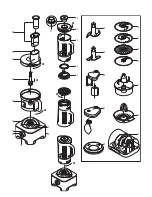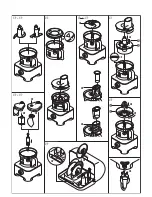to use your food processor
1 Fit the bowl to the power unit. Place the handle towards the
back on the right hand side and turn clockwise
1
until it
locks.
2 Fit an attachment over the bowl drive shaft.
Note: Detachable drive shaft
2
should be fitted
when using the discs, mini bowl, whisk, folding
tool and citrus juicer.
●
Always fit the bowl and attachment onto the processor
before adding ingredients.
3 Fit the lid
3
- ensuring the top of the drive shaft/tool locates
into the centre of the lid.
●
The processor will not operate if the bowl or lid
are not fitted correctly into the interlock. Check
that the feed tube and bowl handle are situated
to the right hand side.
4 Plug in. The Power On light will come on and flash until the
bowl and lid are fitted correctly. Select one of the following
options: -
Auto Button – the light will come on when the Auto Button is
pressed and the optimum speed for the attachment will be
automatically selected.
Speed Control – manually select the required speed (refer to
the recommended speed chart).
Pulse – use the pulse (P) for short bursts. The pulse will
operate for as long as the control is held in position.
5 At the end of processing turn the speed control to the ‘0’ off
position or if using the Auto press the button and the light
will go out.
●
The Power On light will flash if either the lid or
bowl are not fitted or incorrectly fitted.
●
The Auto Button will not operate if a speed is
selected on the speed control.
●
Always switch off and unplug before removing the
lid.
important
●
Your processor is not suitable for crushing or grinding coffee
beans, or converting granulated sugar to caster sugar.
Eco function
If the food processor is left plugged in for over 30 minutes
without being used, it will go into standby mode to reduce
energy consumption.
●
The Power On light will pulse slowly and the food processor
will not operate until one of the following actions are carried
out:-
●
The Auto button is pressed.
●
The speed control is turned to a speed and then turned
back to the ‘O’ off position.
The light will change to being constantly lit when ready to
use.
Note: If the bowl or lid are not engaged into the interlock the
power on light with pulse more rapidly than the Eco function.
to use your thermoresist blender
1 Fit the sealing ring
bp
into the blade unit
bq
- ensuring the
seal is located correctly in the grooved area.
●
Leaking will occur if the seal is damaged or
incorrectly fitted.
2 Hold the underside of the blade unit
bq
and insert the
blades into the goblet - turn anti-clockwise until it clicks
4
.
Refer to the graphics on the underside of the blade unit as
follows:
- unlocked position
- locked position
The blender will not work if incorrectly
assembled.
3 Put your ingredients into the goblet.
4 Fit the lid to the goblet and push down to secure
5
. Fit the
filler cap.
5 Place the blender onto the power unit, and turn clockwise
6
to lock.
●
The appliance will not operate if the blender is
incorrectly fitted to the interlock.
6 Select Auto, or a speed (refer to the recommended speed
chart) or use the pulse control.
safety
●
SCALD RISK:
Hot ingredients should be allowed to cool to
room temperature before blending.
●
Always take care when handling the blade assembly and
avoid touching the cutting edge of the blades when cleaning.
●
Only operate the blender with the lid in place.
●
Only use the goblet with the blade assembly supplied.
●
Never run the blender empty.
●
To ensure the long life of your blender, do not run it for
longer than 60 seconds.
●
Smoothie recipes - never blend frozen ingredients that have
formed a solid mass during freezing, break it up before
adding to the goblet.
●
Important -
The skirt on the base of the goblet is fitted
during manufacture and no attempt should be made to
remove it.
4
Содержание FPM800 series
Страница 1: ...instructions istruzioni instrucciones Bedienungsanleitungen gebruiksaanwijzing FPM800 series ...
Страница 3: ...bm bs cn cp cq co cr cs ct bt ck cl cm bn bo bp bq br 6 5 3 2 4 6 1 5 4 3 2 1 bl bk 8 7 9 ...
Страница 4: ...bk bo bp bl bm bn cl bs 7 8 bt ck bs bt cn cq ck cl cm cr ct br bq cs 9 ...
Страница 180: ......
Страница 181: ...HEAD OFFICE Kenwood Limited 1 3 Kenwood Business Park New Lane Havant Hampshire PO9 2NH 117136 3 ...