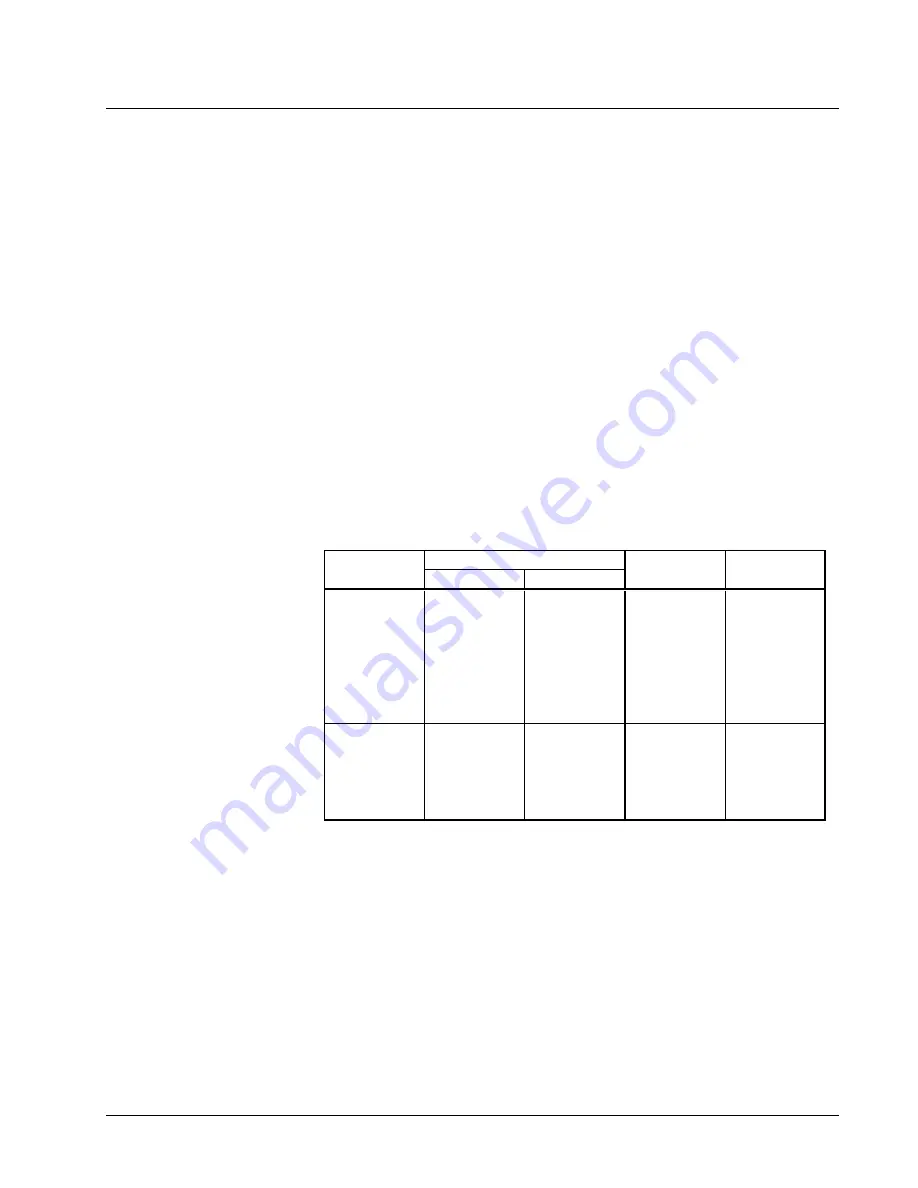
Keithley DAS-1700 Series
Using the DAS-1700 Series with DriverLINX
•
101
Counter/Timer Subsystem
The DAS-1700 Series has counter/timers for analog input/output pacing only. All
models use an Intel 8254 Programmable Interval Timer that consists of 3 internal 16-
bit counters, Counter 0, Counter 1, and Counter 2.
For analog input pacing, the DAS-1700 boards operate Counters 1 and 2 in a fixed
divider, 32-bit configuration. The input of Counter 1 connects to a 5 MHz crystal
oscillator and the output of Counter 1 connects to the input of Counter 2.
The DAS-1700 uses Counter 0 for trigger delay and its input, output, and gate control
are not available.
DriverLINX implements only one Logical Counter, Logical Channel 0, which
corresponds to the internal Analog Input pacing clock (8254 counters 1 and 2). You
can use Logical Channel 0 to pace Analog Output or Digital I/O tasks indirectly
through hardware interrupts.
The DAS-1700AO has an additional counter/timer for supporting timed Analog
Output tasks in hardware. DriverLINX implements two Logical Counters in this case,
Logical Counter 0, which corresponds to the internal Analog Input pacing clock, and
Logical Counter 1, which corresponds to the internal Analog Output pacing clock.
See “Counter/Timer Subsystem Signals” on page 36 for connection details.
The following table lists the Counter/Timer Subsystem’s Logical Channels and shows
their allowable clock sources, modes and gates:
Logical
Clocks
Modes
Gates
Channels
Source
Tic Period
0
Internal
0.2 µs
Rate Gen
Enabled
AI, DI and DO External
Burst Gen
Disabled
Pacing E
No
Connect
External-
Low Level
Low Edge
High Level
High Edge
1
Internal
0.2 µs
Rate Gen
Enabled
AO Pacing
External
Disabled
(AO models
E
No Connect
only)
External-
Low Level
High Level
Counter/Timer Subsystem Logical Channels and Allowed Clocks, Modes and Gates.
Gate Settings
The Gate setting specifies how the TGIN signal affects the operation of the internal
or external clock. Valid settings are Enabled, Disabled, No Connect, High Level,
Low Level, Low Edge and High Edge.
•
Enabled selects the gate’s default enabled mode. On the DAS-1700
Series this is High Level Enabled.
•
Disabled allows the clock to pace samples independently of the gate
signal.
StockCheck.com











































