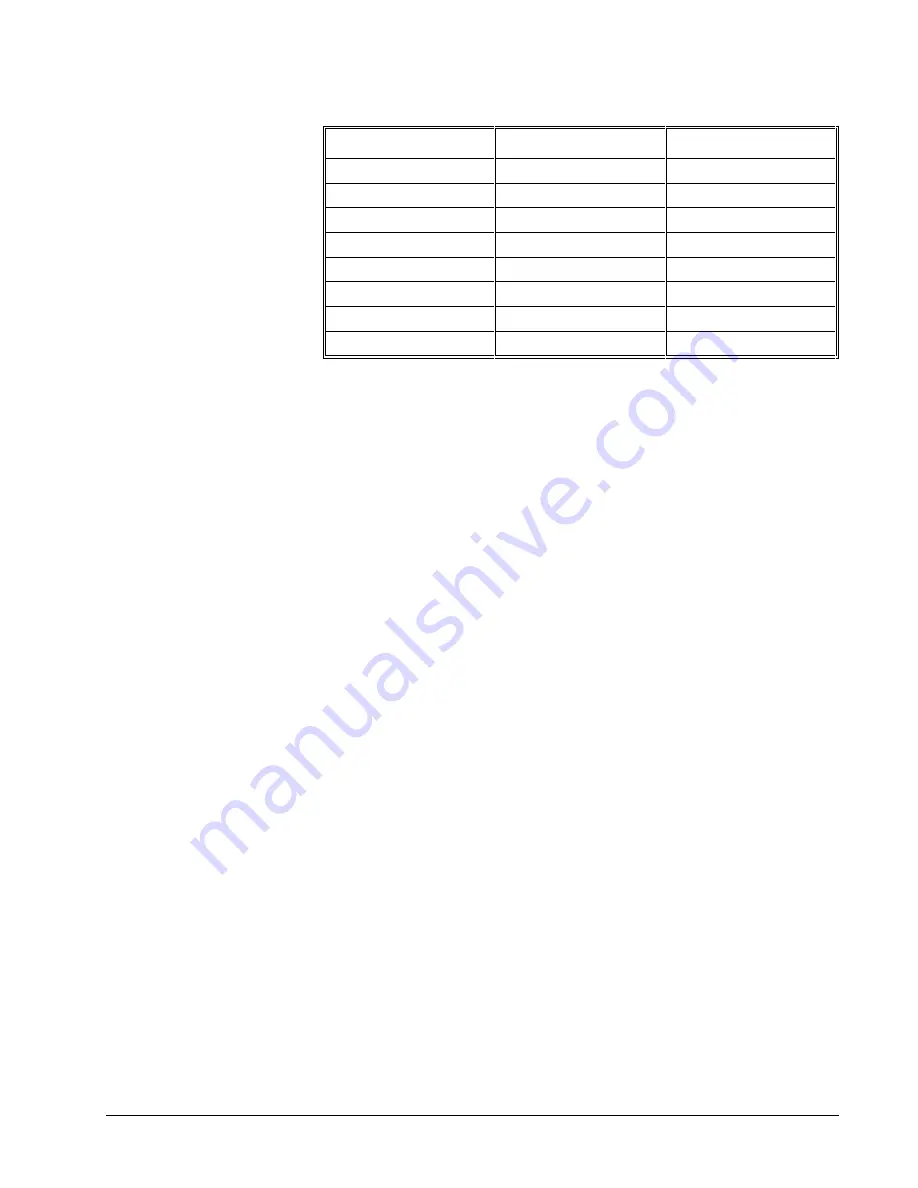
56
•
Using the DAS-1700 Series with DriverLINX
Keithley DAS-1700 Series
DAS-1702 Models
Gain
Range
Gain Code
-1
±10 V
0
-2
±5
1
-4
±2.5 V
2
-8
±1.25 V
3
1
0 … 10
4
2
0 … 5
5
4
0 … 2.5 V
6
8
0 … 1.25 V
7
Gain Multipliers, Ranges, and Gain Codes for DAS-1702 Models.
Use the DriverLINX Gain2Code method to easily convert between the gains in the
above tables and Gain Codes. Using this method makes applications portable to
different hardware models that have the same analog input ranges.
Expansion Channel Gains
The available gains for an expansion channel are the products of the expansion
board’s programmable (1 and 50) and the DAS board’s programmable gains.
For example, the gains available for a channel on an EXP-1800 attached to a DAS-
1702, are: -1, -2, -4, -8, 1, 2, 4, 8, -50, -100, -200, -400, 50, 100, 200, 400.
See “Special…” on page 15 for information on configuring expansion accessories or
“Analog Input Expansion Channels” on page 58 for information on selecting
expansion channels.
SSH-8 Channel Gains
The available gains for a channel on an SSH-8 unit are the products of the channel’s
gain on the SSH-8 and the DAS board’s programmable gains.
See “Special…” on page 15 for information on configuring an SSH-8 unit.
Analog Input Channel Connection Types
On the DAS-1700 Series, each Analog Input channel can use single-ended or
differential connections. When configuring the Analog Input Subsystem, you choose
a default configuration for all channels. Applications can use the default
configuration or specify the connection type for each channel it uses. This scheme
supports applications that use DAS-1700-specific features as well as those that use
only generic features.
Each channel in a channel list has a gain code property. To specify a connection type
for a channel, an application includes a connection-type flag in its gain code. The
following table shows the flag value for each connection type:
StockCheck.com
















































