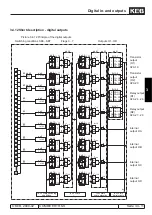Digital in- and outputs
© KEB, 2008-02
COMBIVERT R6-S
Seite 3.4 - 7
3
10
Which inputs are switched by strobe?
With di.08 each input can be selected as strobe-dependent input. di.08 has no function at control release, be-
cause this is a static input.
Where is the strobe signal come from?
The strobe input is adjusted with parameter di.06. If several inputs are adjusted as strobe, these are OR-
connected.
Slope active or static strobe?
As standard the strobe is slope active, i.e. the input conditions with the rising slope at strobe input are stored
and retained to the next rising slope. In some applications, it is useful to use the strobe in a kind of gate function.
In this case the strobe is static, i.e. the input signals are stored as long as the strobe signal is set (or the gate
is open).
di.07 Strobe mode
di.07: Strobe mode
Value Function
Description
0
slope active strobe (def-
ault)
Input states are stored with the rising edge at strobe input and reta-
ined to the next rising slope.
1
static strobe - freezing at
inactive strobe
Input states are updated as long as the strobe is set. If the signal is
inactive, the state is retained.
2
static strobe - only active at
active strobe
Input states are updated as long as the strobe is set. If the signal is
inactive, the state is reset.
Picture 3.4.8.a Edge active strobe (di.07 = 0)
Scanning grid
(trans-
fer at rising slope)
t
t
t
t
t
1ms
Strobe input
resulting
strobe signal
Signal at
terminals
Input state
Содержание combivert R6-S
Страница 1: ...APPLICATION MANUAL Mat No Rev 00R6SEA K130 1 A GB KEB COMBIVERT R6 S Version 1 3 ...
Страница 2: ...Page 1 1 2 COMBIVERT R6 S KEB 2008 02 Introduction ...
Страница 4: ...Page 1 1 4 COMBIVERT R6 S KEB 2008 02 Introduction ...
Страница 14: ...Page 1 2 6 COMBIVERT R6 S KEB 2008 02 Product overview ...
Страница 28: ...Page 2 1 6 COMBIVERT R6 S KEB 2008 02 Fundamentals ...
Страница 34: ...Page 2 2 6 COMBIVERT R6 S KEB 2008 02 Password structure ...
Страница 40: ...Page 3 1 2 COMBIVERT R6 S KEB 2008 02 Parameter overview 3 1 1 Parameter list F5 A E and H 3 1 3 ...
Страница 116: ...Page 3 8 2 COMBIVERT R6 S KEB 2008 02 Special functions 3 8 1 Program timer counter 3 8 3 ...
Страница 130: ...Page 3 9 10 COMBIVERT R6 S KEB 2008 02 Define CP Parameters ...
Страница 140: ...Page4 2 2 COMBIVERT R6 S KEB 2008 02 Start up ...
Страница 144: ...Page4 2 6 COMBIVERT R6 S KEB 2008 02 Start up ...
Страница 146: ...Page 5 1 2 COMBIVERT R6 S KEB 2008 02 Error assistance 5 1 1 General 5 1 3 5 1 2 Error messages and their causes 5 1 3 ...
Страница 150: ...Page 5 1 6 COMBIVERT R6 S KEB 2008 02 Error assistance ...
Страница 158: ...Page 6 1 8 COMBIVERT R6 S KEB 2008 02 Project design ...
Страница 160: ...Seite 7 1 2 COMBIVERT R6 S KEB 2008 02 Annex 7 1 1 Keyword index 7 1 3 ...
Страница 166: ......
Страница 167: ......